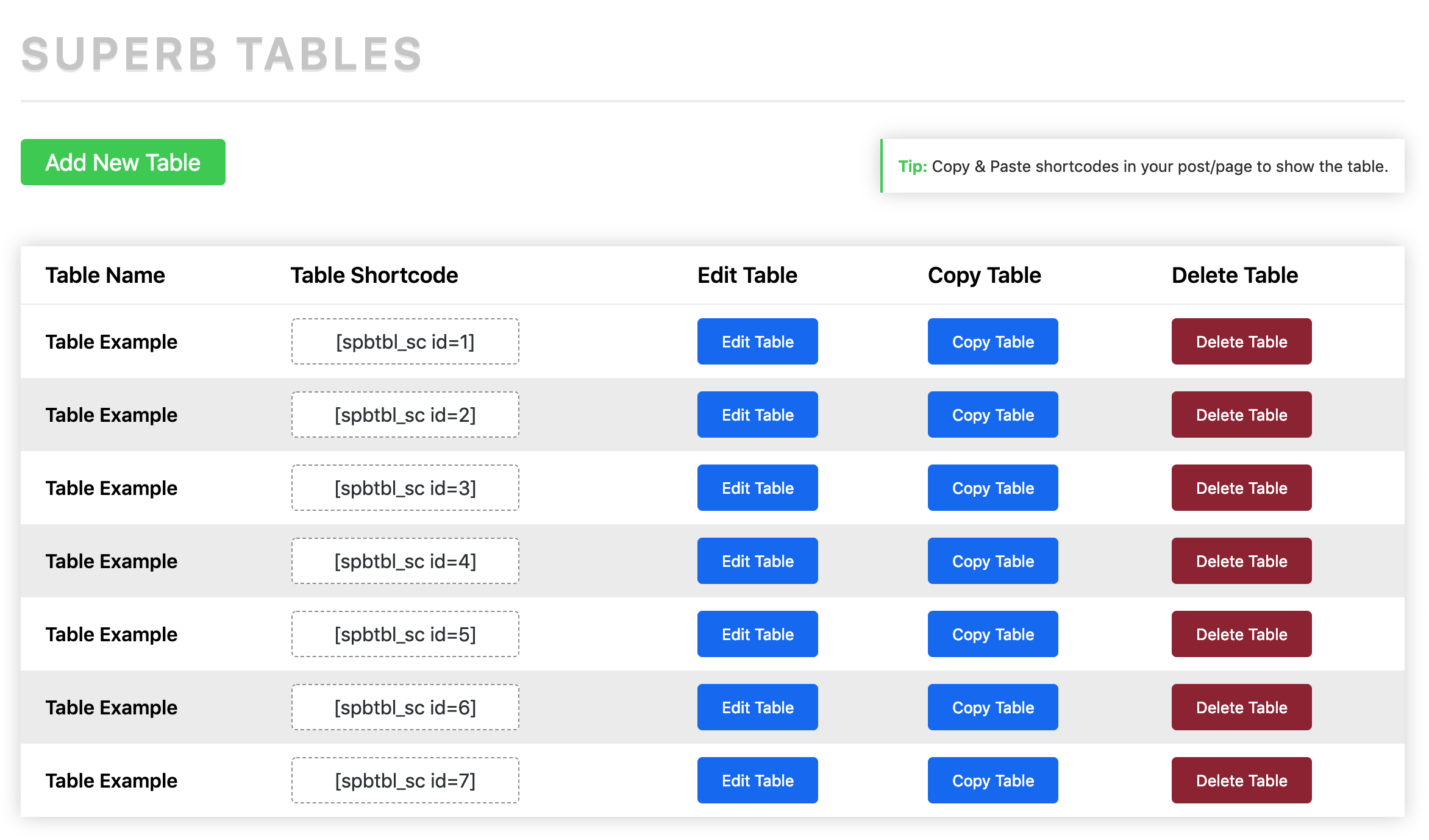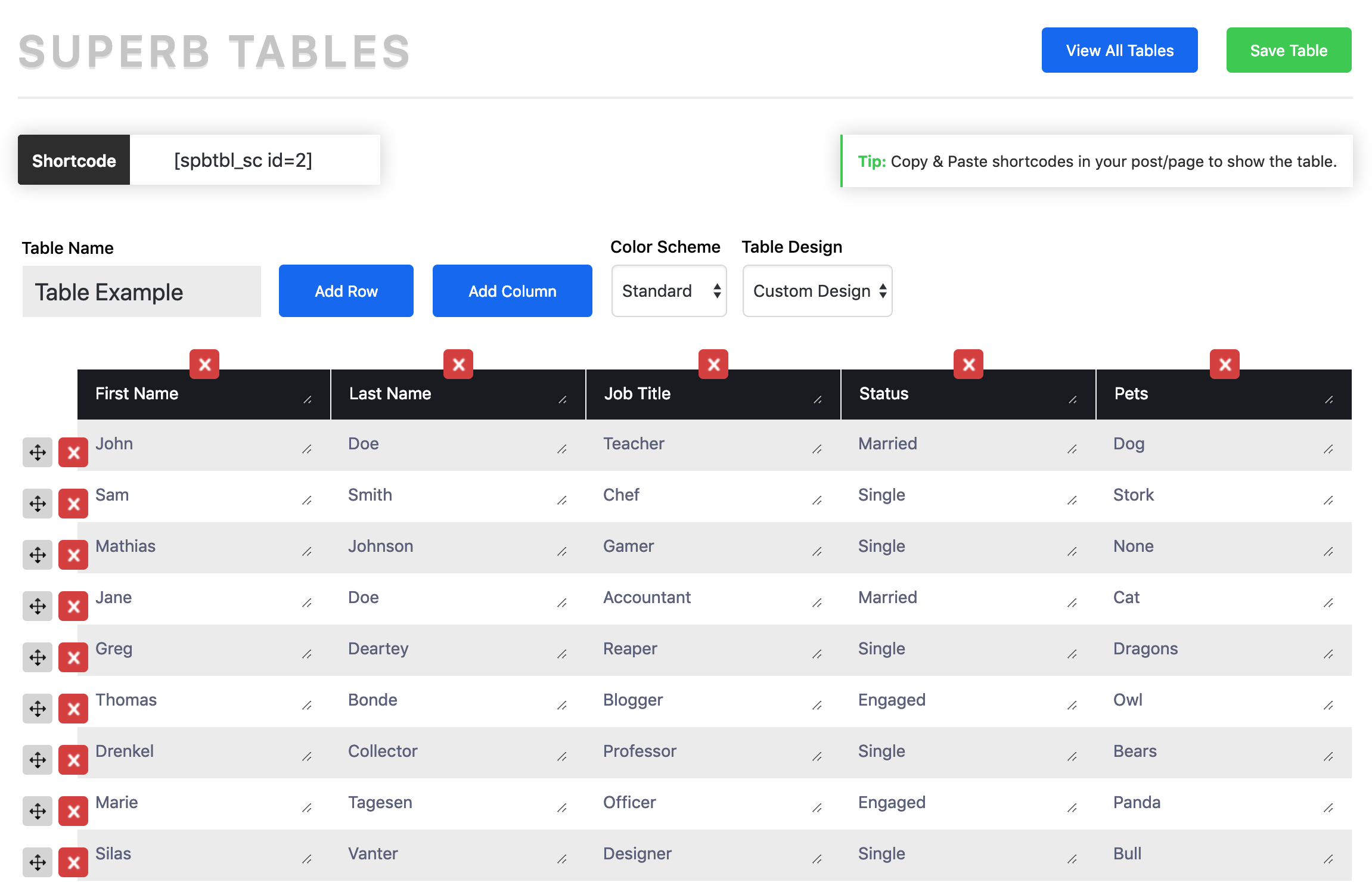Deskripsi
Responsive & SEO Optimized tables. Get your Google Featured Snippets. Different table designs, table shortcodes & lightweight code.
Features
- Table Shortcodes
- Multiple Color Schemes
- Use Themes Own Table Design
- Schema Markup (Micro Data)
- Create Unlimited Tables
- Create Unlimited Rows
- Create unlimited Columns
- SEO-friendly Tables With Schema markup
- Purple Color Scheme
- Black/White Color Scheme
- Swap around on columns & rows with drag n’ drop
- Delete Tables & Remove Them From Your Database
- Gives you a better chance to get Google Featured Snippets
- Friendly User Support)
- GDPR Compliant
- W3C Valid Code
- WYSIWYG Functionality Editor
Configuring the plugin
Once you’ve installed the plugin, check the left sidebar, and you will notice the Superb Table section. Click on it, and you can now create your first table. Just click on the Add New Table button.
Feel free to add as many columns and rows as you want—inserting rows and columns is extremely easy.
You have a few options to make your table stand apart. First, choose one of the three color schemes: standard, purple, or black. Second, choose your table design: default or custom. Block, left, and inline-block are the floating modes for your table. Finally, enable or disable the full width of the table.
Once you finish your table, name it and save it. All you have to do now is to copy the shortcode and paste wherever you want, you can for example embed it in the Gutenberg Shortcode Block! (It works in the classic WordPress editor too)
Consider purchasing our premium version for $11 to unlock more features!
Why use a HTML table
Displaying data within a comparison table is beneficial for not only readers but also content creators. A table does a better job than long paragraphs of text, underlined phrases, and bulleted lists. It shows a lot of information side by side in a concise format. Bloggers and content creators should create tables and insert the data. There’s no need to search for breathtaking expressions, cool descriptions, or digestible lists of items. It’s just pure data, and everyone is happy with this situation. You can read our full guide on How to Add a Table to Your WordPress Website with Superb Tables.
Responsive Tables
We developed Superb Tables mobile friendly by taking responsiveness into account, and as a result, you can make a WordPress table responsive by using our plugin. The tables are fully responsive regardless of the number of rows and columns. The plugin works on all mobile devices and tablets (iPhone, Android etc.). The plugin works with AMP.
SEO Friendly WordPress Tables With Schema Markup
“Schema markup“ and “featured snippets“ are two interconnected terms that are being used by more and more bloggers, SEO practitioners, and developers. Have you noticed that Google now provides complex answers in the form of lists, tables, paragraphs, or videos directly on the results page? Those are featured snippets.
Moz claims that 23% of all search results include a featured snippet—a descriptive box displayed on the search results page providing information for your query. It may include paragraphs, lists, videos, or tables. You have to consider featured snippets when choosing a table plugin—can it help Google generate a featured snippet from the data within your table?
We developed Superb Tables with featured snippets in mind, and you can use the plugin worry-free. We used schema markup, which is the code that helps search engine bots generate snippets from your content, including tables. It’s a great way for affiliate websites and blogs to promote their content.
You must use WordPress tables with schema markup to get featured snippets on search engines, and Superb Tables is a reliable solution in this respect.
Add Tables everywhere & use them for Any Purpose
You can insert the SEO optimised tables with microdata everywhere through the shortcode. For example in a popup, widgets, Gutenberg blocks, email newsletter sent from your WordPress website. You can also insert it on any post or page, even category pages, blog feed, search page and your 404 page! The plugin is made for affiliates marketers and affiliate websites, having a good SERP rank in Google and Bing is critical. When you’re looking to improve your ranking then all of your plugins must be SEO optimized, otherwise it’s gonna be hard to create monetization through ads programs such as AdSense and Amazon Associates Program.
We know that business is important for any modern blog or affiliate marketing website that’s looking to make a revenue from it. Remember to use HTTPS (SSL) on your website, a CDN and lightweight stats tracking tools such as Google Analytics to better your SEO as well.
Guide to creating your Superb Tables
- In the wordpress admin panel, go to the sidebar and click ‘Superb Tables’.
- Click the green ‘Add new table’ in the top left corner
- Fill in your table data, click ‘Save’
- Click ‘Superb Tables’ in the left sidebar and copy paste the ‘Table Shortcode’
- Insert the Table Shortcode (For example [spbtbl_sc id=1] ) in a post, page, widget or in HTML.
You’re done!
Resources & Inspiration
- Auto-Expand: https://codepen.io/vsync/pen/frudD
- Data Table: https://codepen.io/alassetter/pen/cyrfB
- Table DnD: https://github.com/isocra/TableDnD/
- Table icon: https://www.iconfinder.com/icons/1608863/table_icon#size=256
- Custom confirm: https://codepen.io/Ana_Champion/pen/JRbZEL
- Table design inspiration: https://codepen.io/lukepeters/pen/bfFur
- Table design inspiration: https://codepen.io/alassetter/pen/cyrfB
- Table design inspiration: https://uicookies.com/wp-content/uploads/2018/05/table-responsive-v2-1000×750.jpg
- Table design inspiration: https://uicookies.com/wp-content/uploads/2018/05/table-responsive-v1.jpg
Tanya Jawab
-
Do you offer support?
-
Yes we offer support through the WordPress.org forum – we reply as fast as we can.
-
Is the license GPL?
-
This plugin is Free Software, released and licensed under the GPL, version 2 (https://www.gnu.org/licenses/gpl-2.0.html). You may use it free of charge for any purpose.
-
Does WP Table plugin work with Elementor and other page builders?
-
Yes, use the shortcode given, when you visit your overview where you create and manage tables. You can add your table to posts, pages and custom page types easily with the shortcode. The plugin works with following page builders: Elementor, Beaver Builder, Divi, Themify Builder, Brizy, Visual Page Builder, Live Composer, Oxygen, Visual Composer, Page Builder by SiteOrigin, WP Page Builder, Gutenberg (The WordPress 5.0 page editor) and GeneratePress. We try to update the plugin so it works with all drag and drop page builder plugins. The plugin works with all WordPress themes with page builders integrated too.
-
Does it work with translation plugins?
-
Yes the plugin works with WPML, TranslatePress, Polylang, Weglot, MultilingualPress, Translate WordPress with GTranslate, Google Website Translator and Loco Translate.
-
Does it work in all browsers?
-
Yes, we have tested the plugin in Mozilla Firefox, Internet Explorer 11+ (IE), Microsoft Edge, Google Chrome, Opera, Vivaldi and Safari.
-
Can I use the tables for other than displaying data?
-
Yes, you can for example use it as a gallery, increase sales to your customers with WooCommerce / Easy Digital Downloads product list, books, staff members, courses, music list, audio / video gallery, media playlists, lightbox gallery, directory list, documents collection,
-
Can I use custom CSS?
-
Yes you can customize the table CSS if you go to appearance > customize > additional CSS. All the tables are HTML tables, so the code is simple and easy to read.
-
Can I upload, import or export tables?
-
You cannot copy tables over from other plugins or upload them with Excel, CSV , JSON, XML or PHP arrays currently. We don’t have an export feature either, but you can duplicate tables.
-
Can I use the tables as pricing table?
-
Yes, while we don’t have any special design for pricing tables you can still insert shortcodes in them and text. The tables are horizontal, so they might not be perfect for pricing tables as other vertical table plugins. They work perfect as comparison table though. You can insert Insert Images, Youtube or Vimeo videos, shortcodes, buttons and other promotional material in the plugins.
-
What features are expected to be added in 2021?
-
We are currently working on following: RTL support, more designs, Table Inverse, Hover rows, sorting, search, sports design, Google Sheets integration, Frontend editing, Image upload, PDF conversion, Print option, navigation, contact form integration, League Points Table, Advanced Custom Fields support, pagination, more color options, table title, better integration for BuddyPress and BBpress, pop up integration, custom fonts, grid layouts, upload and insert images and videos in the tables (PNG, JPEG, SVG, MP4 and JPG) and more responsive modes.
-
Can I help developing Superb WordPress Table (SEO Optimized Tables With Schema)?
-
Yes! Any help is much appreciated, you don’t need any programming or coding skills to help, you can for example help with translations and (or code improvements if you’re a code person!). The plugin is fully translatable, we’d love if it worked with RTL (Right To Left)
Ulasan
Kontributor & Pengembang
“Superb WordPress Table (SEO Optimized Tables With Schema)” adalah perangkat lunak open source. Berikut ini mereka yang sudah berkontribusi pada plugin ini.
KontributorTerjemahkan “Superb WordPress Table (SEO Optimized Tables With Schema)” dalam bahasa Anda.
Tertarik mengembangkan?
Lihat kode, periksa repositori SVN , atau mendaftar ke log pengembangan melalui RSS.
Log Perubahan
1.1.4
Fixed issue that could occur when saving large number of tables.
1.1.2
GDPR compliance update.
1.1.1
Fixed rare incompatibility issue.
1.1.0
Optimizations.
1.0.9
Compatibility for Superb Helper menu.
1.0.8
AMP Compatibility update.
1.0.7
Minor UI update.
1.0.6
Fixed shortcodes sometimes not working in tables.
1.0.5
Shortcodes can now be used in tables.
1.0.4
Added schema markup with option to disable.
1.0.3
Fixed potential activation issues on some WordPress versions.
1.0.2
Minor UI fixes
1.0.1
HTML is now allowed in table columns and rows.
1.0.0
First release.