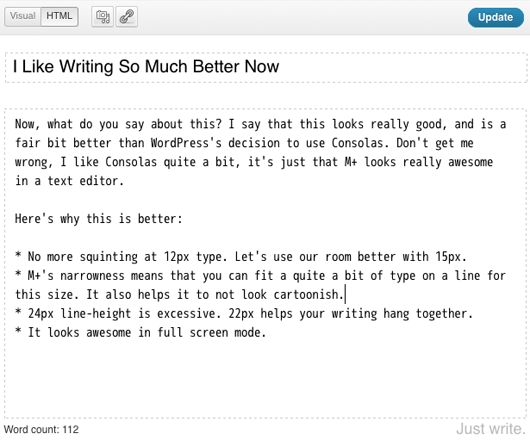Deskripsi
The HTML editor has not received a lot of love. The type is too small, especially when you see it in the new distraction-free writing mode. This plugin uses the lovely M+ 2m font (the font I use for coding every day) for more beautiful writing.
M+ also has extensive international support. From its site:
All fonts were completed with Basic Latin, Latin-1 Supplement, Latin Extended-A, and IPA Extensions. And most of Greek, Cyrillic, Vietnamese, and extended glyphs and symbols were prepared too. So the fonts are in conformity with ISO-8859-1, 2, 3, 4, 5, 7, 9, 10, 13, 14, 15, 16, Windows-1252, T1, and VISCII encoding.
Instalasi
-
Upload the
html-editor-typefolder to your/wp-content/plugins/directory -
Activate the “HTML Editor Type” plugin in your WordPress administration interface
-
Create or edit a post using the HTML tab (or just disable visual editing altogether in your user settings page). Marvel at the improvement.
Ulasan
Belum ada ulasan untuk plugin ini.
Kontributor & Pengembang
“HTML Editor Type” adalah perangkat lunak open source. Berikut ini mereka yang sudah berkontribusi pada plugin ini.
KontributorTerjemahkan “HTML Editor Type” dalam bahasa Anda.
Tertarik mengembangkan?
Lihat kode, periksa repositori SVN , atau mendaftar ke log pengembangan melalui RSS.
Log Perubahan
1.0.2
- More specific selector for 3.8
1.0.1
- Sloppiness on initial release fixed up.
1.0
- Initial release