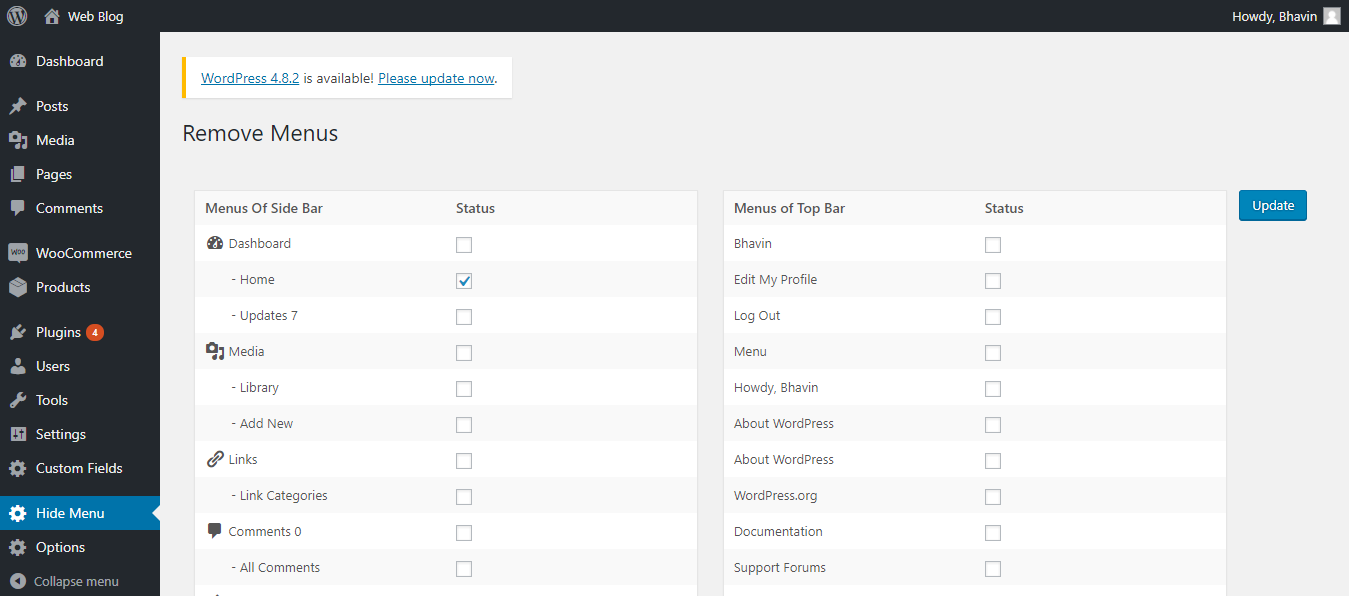Deskripsi
This plugin gives the facility for hiding and showing the admin menu of the side and top bars.
This plugin gives an easy way to hide admin menus by checking the checkbox of a particular menu in the form and then submitting the form so that checked menus hide from the admin.
Admin also can hide menu according to the role of users.
Instalasi
- Upload hide-admin-menu to the
/wp-content/plugins/directory - Activate the plugin through the ‘Plugins’ menu in WordPress
- Open Hide Menu from the menu bar and then check or tick mark those menus that you won’t hide from the admin bar.
Tanya Jawab
-
You can show the menu that is hidden by this plugin doing the uncheck those menus from the menu list in the form.
-
You should open the below URL
YOUR-WEBSITE-URL/wp-admin/admin.php?page=hide-admin-menuUpdate the necessary setting to show any menu again by this URL.
Ulasan
Kontributor & Pengembang
“Hide Admin Menu” adalah perangkat lunak open source. Berikut ini mereka yang sudah berkontribusi pada plugin ini.
Kontributor“Hide Admin Menu” telah diterjemahkan dalam 7 bahasa. Terima kasih kepada para penerjemah untuk kontribusi-nya.
Terjemahkan “Hide Admin Menu” dalam bahasa Anda.
Tertarik mengembangkan?
Lihat kode, periksa repositori SVN , atau mendaftar ke log pengembangan melalui RSS.
Log Perubahan
- Solved some warnings and notices at the time of the save process at version WordPress 4.8.
- Solved 2 character error issue at the time of activation of the plugin and remove deprecate function on version 1.0.4
- Tested with WordPress 5.4.1
- Solved the error shown in the site health tools.
- Solved the issue of the session related to version 1.0.7. So please update the version of 1.0.8 which is the latest one.
- Removed the use of the $_SESSION of PHP and used the wp_session in version 1.0.9 to solve the session-related warning in the website.
- In version 1.1.0, solved the issue of not hiding the customized menu. Also removed unnecessary CSS for one class from the CSS file which conflicts with other CSS.
- In version 1.1.1, Tested with WordPress 6.2 and solved the warning related to the already sent content during the updating of the form.