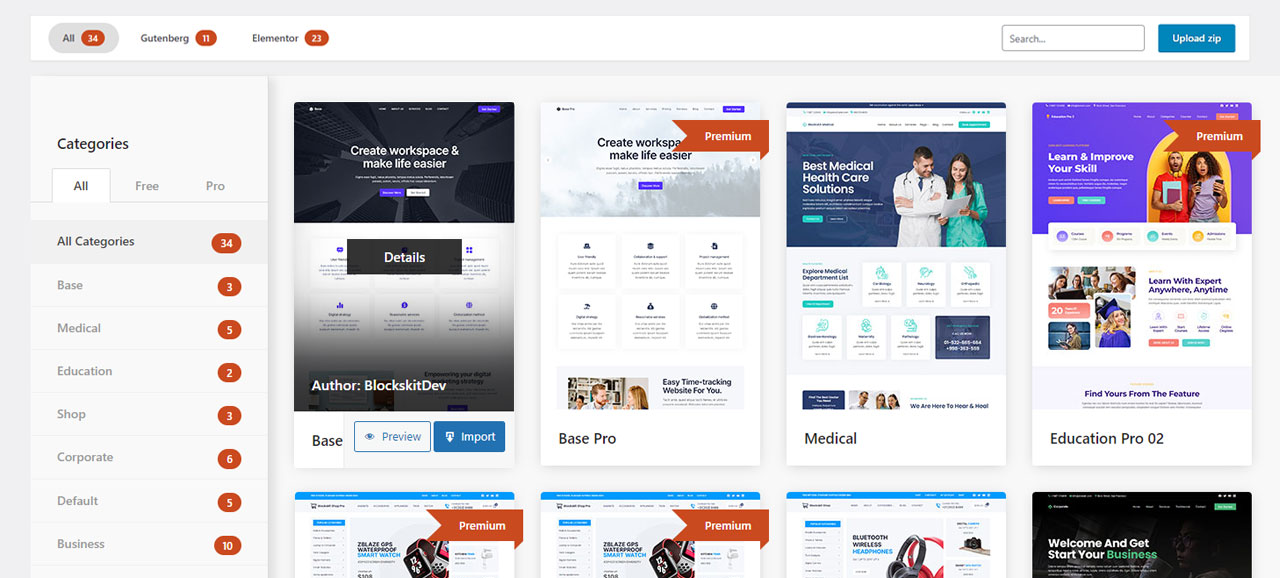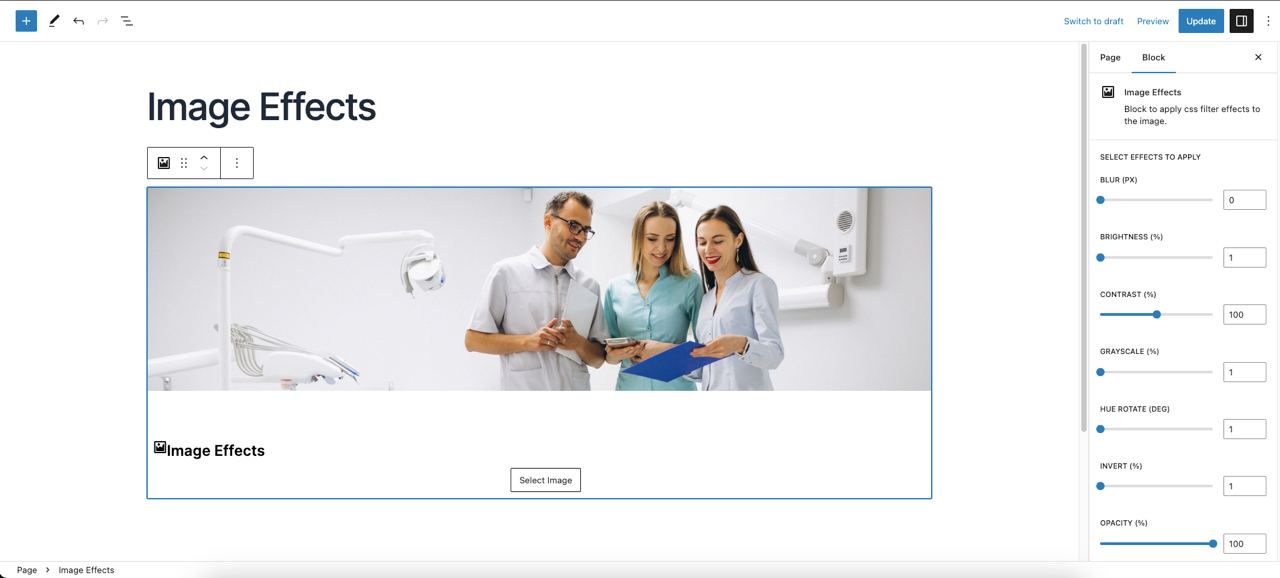Deskripsi
An easy plugin to import starter sites and add different effects to the image.
Blok
Plugin ini menyediakan 1 blok.
- Image Effects Block to apply css filter effects to the image.
Instalasi
Using The WordPress Dashboard
- Navigate to the ‘Add New’ in the plugins dashboard
- Search for “Blockskit”
- Click Install Now
- Activate the plugin on the Plugin dashboard
Uploading in WordPress Dashboard
- Navigate to the ‘Add New’ in the plugins dashboard
- Navigate to the ‘Upload’ area
- Select blockskit.zip from your computer
- Click ‘Install Now’
- Activate the plugin in the Plugin dashboard
Using FTP
- Download blockskit.zip
- Extract the blockskit directory to your computer
- Upload the blockskit directory to the /wp-content/plugins/ directory
- Activate the plugin in the Plugin dashboard
Tanya Jawab
- Where I can see the Settings?
Check all the available options inside Appearance > Demo Import
Ulasan
Belum ada ulasan untuk plugin ini.
Kontributor & Pengembang
“Blockskit” adalah perangkat lunak open source. Berikut ini mereka yang sudah berkontribusi pada plugin ini.
KontributorTerjemahkan “Blockskit” dalam bahasa Anda.
Tertarik mengembangkan?
Lihat kode, periksa repositori SVN , atau mendaftar ke log pengembangan melalui RSS.
Log Perubahan
1.0.0
- Screenshots added.
0.0.2
- Demo importer added.
0.0.1
- Initial release.