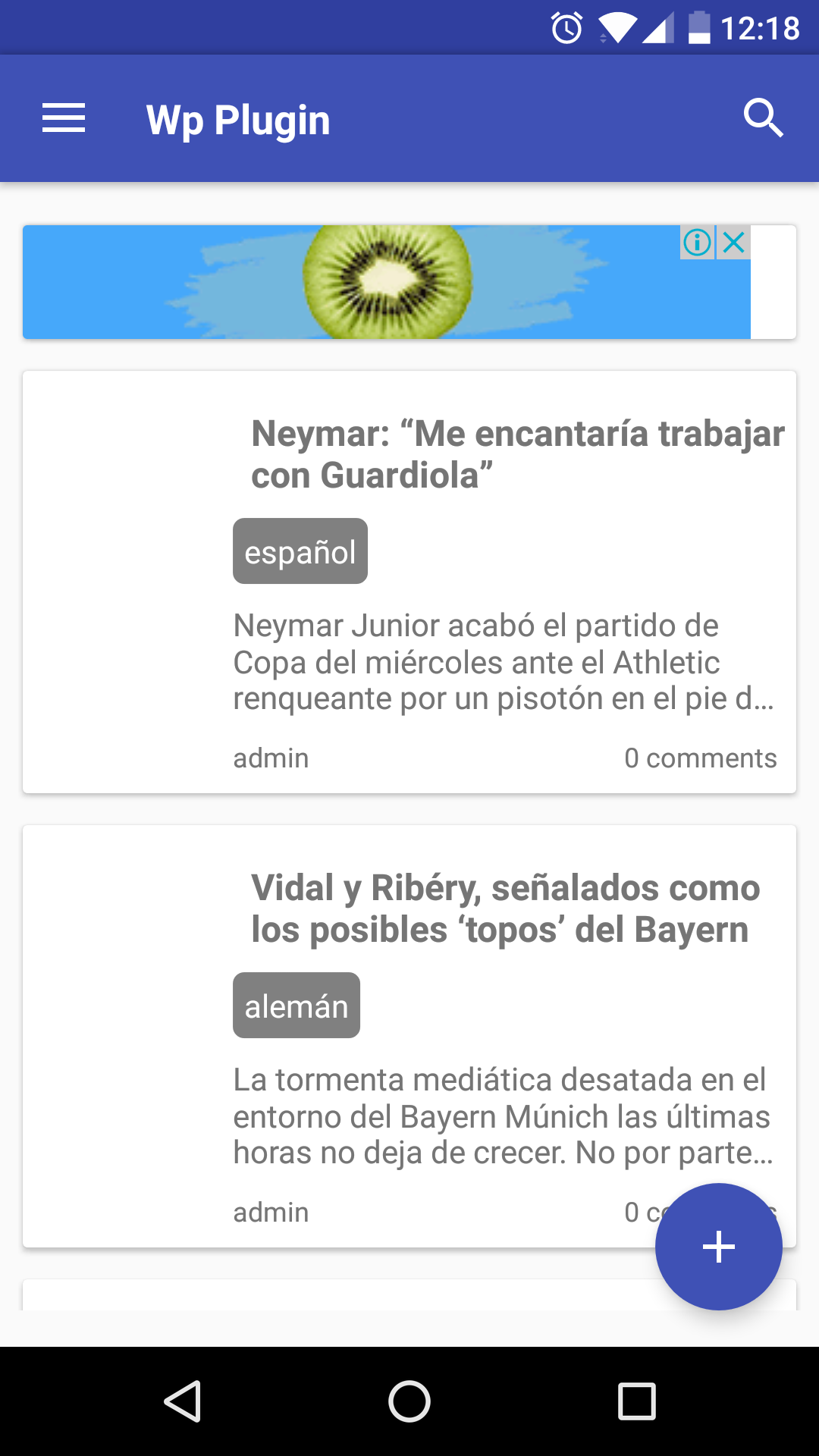Deskripsi
WordPress to Android is a plugin that allow you to convert your blog or WordPress site in to a Mobile App for Android Native. Now you can active as well plugins such as WooCommerce, BuddyPress, Anspress and Bbpress plugins (in the premium version).
Simply install the our mobile app plugin and complete the settings and the site will be instantly converted in to a mobile app.
This plugin will call a third party service (which we have created) which will gathered all the information and assemble it to create an APK in order taht we can send it to you. So we would like to tell you about this in order to be 100% transparent, we repeat, we own the third party site so there’s no need to be worry about security, etc. The services are called from http://free.wptoandroid.com/
Checkout the demo app in Demo app
Tangkapan Layar
Instalasi
Instal plugin melalui direktori plugin, atau dengan mengunggah berkas secara manual ke server Anda.
For full-flavoured API support, you’ll need to be using pretty permalinks to use the plugin, as it uses custom rewrite rules to power the API.
1) Upload the files to the /wp-content/plugins/wptoandroid/ directory or install through WordPress directly.
2) Activate the “WordPress to Android” plugin through the ‘Plugins’ menu in WordPress
Tanya Jawab
- Instruksi Intalasi
-
Instal plugin melalui direktori plugin, atau dengan mengunggah berkas secara manual ke server Anda.
For full-flavoured API support, you’ll need to be using pretty permalinks to use the plugin, as it uses custom rewrite rules to power the API.
1) Upload the files to the /wp-content/plugins/wptoandroid/ directory or install through WordPress directly.
2) Activate the “WordPress to Android” plugin through the ‘Plugins’ menu in WordPress
Ulasan
Kontributor & Pengembang
“WordPress To Android Plugin” adalah perangkat lunak open source. Berikut ini mereka yang sudah berkontribusi pada plugin ini.
KontributorTerjemahkan “WordPress To Android Plugin” dalam bahasa Anda.
Tertarik mengembangkan?
Lihat kode, periksa repositori SVN , atau mendaftar ke log pengembangan melalui RSS.