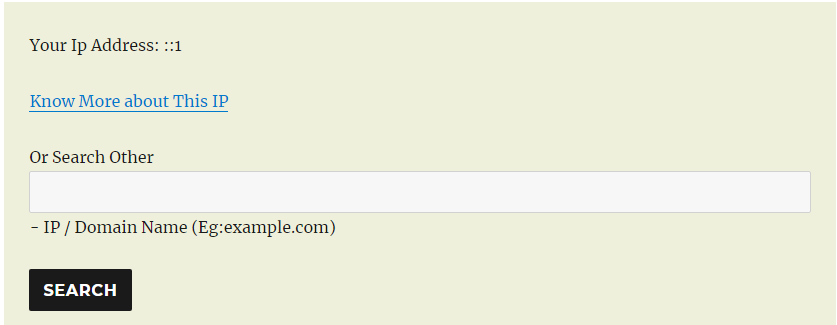Deskripsi
WP Tool works on the basis of your IP, Locations (Latitude and Longitude). It uses services provided by third party Geoplugin (http://www.geoplugin.com/introduction)
Features in WP Tool include:
- Check information about any domain.
- Convert any currency into other different currency.
- Find distance between any two places.
- Get weather forecasting of places.
- Find near by places to you.
Tangkapan Layar
Instalasi
*Upload the WP Tool plugin to your site backend by clicking ‘Add New’ option under Plugins and then search, install and Activate it.
*You can do this manually by downloading from wordpress site and unzipping in your plugin directory and then activate it from your dashboard where all plugins are listing.
*You could find all shortecode under ‘WP Tool Setting’ menu.
Tanya Jawab
- Installation Instructions
-
*Upload the WP Tool plugin to your site backend by clicking ‘Add New’ option under Plugins and then search, install and Activate it.
*You can do this manually by downloading from wordpress site and unzipping in your plugin directory and then activate it from your dashboard where all plugins are listing.
*You could find all shortecode under ‘WP Tool Setting’ menu. - How to use features of WP Tool?
-
You can use each feature of WP Tool by their respective shortcode.
- Does shortcode work in post and page?
-
Yes, you can use in both post or page.
- How does plugin work?
-
It work on the basis of services provided by Geoplugin(http://www.geoplugin.com/introduction). Geoplugin work on the basis of IP request and location (Latitude and Longitude).
Ulasan
Kontributor & Pengembang
“WP Tool” adalah perangkat lunak open source. Berikut ini mereka yang sudah berkontribusi pada plugin ini.
KontributorTerjemahkan “WP Tool” dalam bahasa Anda.
Tertarik mengembangkan?
Lihat kode, periksa repositori SVN , atau mendaftar ke log pengembangan melalui RSS.