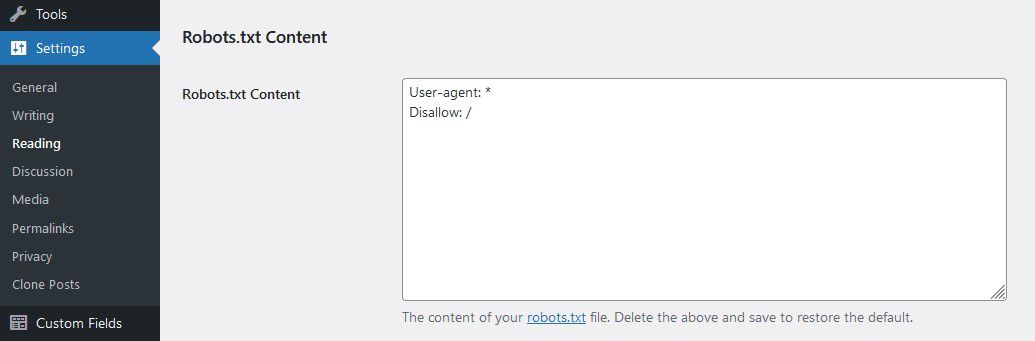Deskripsi
WordPress, by default, includes a simple robots.txt file that’s dynamically generated from within the WP application. This is great, but how do you easily change the content?
Enter WP Robots Txt, a plugin that adds an additional field to the “Reading” admin page where you can do just that. No manual coding or file editing required!
Simply visit https://your-site.com/wp-admin/options-reading.php and you can control the contents of your https://your-site.com/robots.txt
Instalasi
- Download the plugin
- Unzip it
- Upload the unzipped folder to
wp-content/pluginsdirectory - Activate and enjoy!
Or you can simply install it through the admin area plugin installer.
Tanya Jawab
-
I totally screwed up my `robots.txt` file. How can I restore the default version?
-
Delete all the content from the Robots.txt Content field and save the privacy options.
-
Could I accidently block all search bots with this?
-
Yes. Be careful! That said,
robots.txtfiles are suggestions. They don’t really block bots as much as they suggest that bots don’t crawl portions of a site. That’s why the options on the Privacy Settings page say “Ask search engines not to index this site.” -
Where can I learn more about `robots.txt` files?
-
Here is a general guide by Google and here is the WordPress SEO documentation.
Ulasan
Kontributor & Pengembang
“WP Robots Txt” adalah perangkat lunak open source. Berikut ini mereka yang sudah berkontribusi pada plugin ini.
Kontributor“WP Robots Txt” telah diterjemahkan dalam 5 bahasa. Terima kasih kepada para penerjemah untuk kontribusi-nya.
Terjemahkan “WP Robots Txt” dalam bahasa Anda.
Tertarik mengembangkan?
Lihat kode, periksa repositori SVN , atau mendaftar ke log pengembangan melalui RSS.
Log Perubahan
1.3.3
- Add Line Break to allow appending more rules. Thanks @flberger
1.3.2
- Add translation template
1.3.1
- Compatibility with WordPress 6.4
- WP Coding Standards compliant
1.3
- Ensure Compatibility with WP v6.3
- Increase PHP minimum required version
1.2
- Update the default robots.txt content
- Include sitemap reference
- Resolve code warnings/errors
- WP Coding Standards compliant
- Ensure Compatibility with WP v6
1.1
- Moved the settings field “officially” to the reading page
- General code clean up
1.0
- Initial version