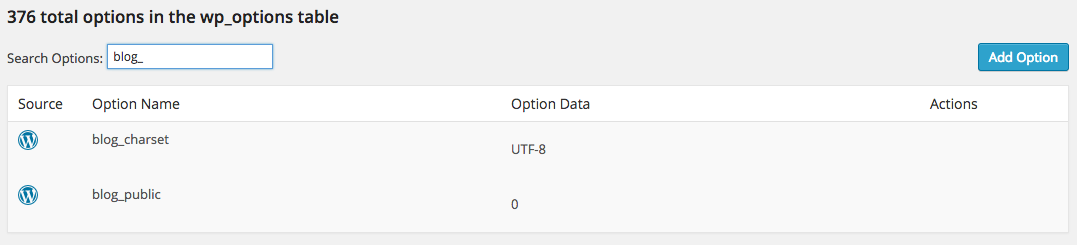Deskripsi
WP Options Editor allows you to easily view, edit, delete, and add options in your WP options table. The easy interface allows you to search for a particular option, edit it or delete it all within the same WP admin page.
Please be careful when using this plugin! You can easily delete an option that is crucial to your site operating. In addition, this plugin does not autocorrect for serialized data.
Instalasi
- Upload
WP Options Editorfolder to the/wp-content/plugins/directory - Activate the plugin through the
Pluginsmenu in WordPress - Go to Tools->Manage wp_options to see and edit your options
Ulasan
Kontributor & Pengembang
“WP Options Editor” adalah perangkat lunak open source. Berikut ini mereka yang sudah berkontribusi pada plugin ini.
KontributorTerjemahkan “WP Options Editor” dalam bahasa Anda.
Tertarik mengembangkan?
Lihat kode, periksa repositori SVN , atau mendaftar ke log pengembangan melalui RSS.
Log Perubahan
1.1
- Cleanup Release
- Fixed all WP_DEBUG-triggered errors
- General code audit/cleanup
- Fixed GF con & added Yoast SEO icon
- Fixed wording in search & replace sections
- Added several security checks on all admin functions
1.0.0
- Rilis awal