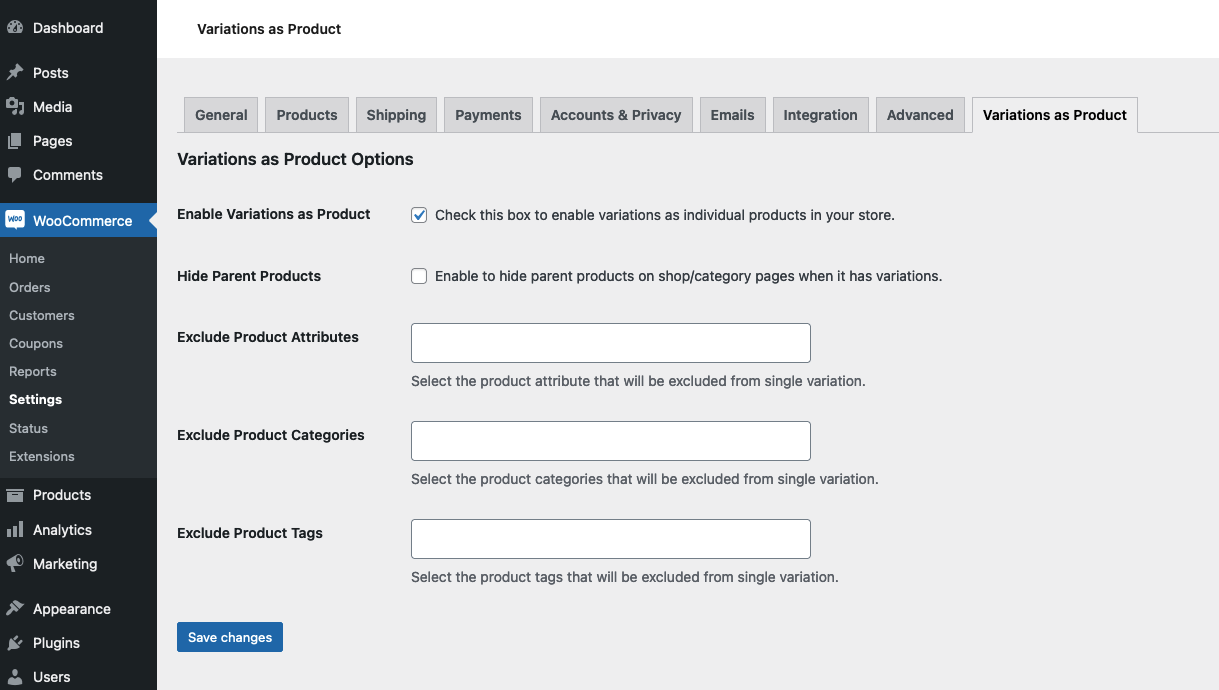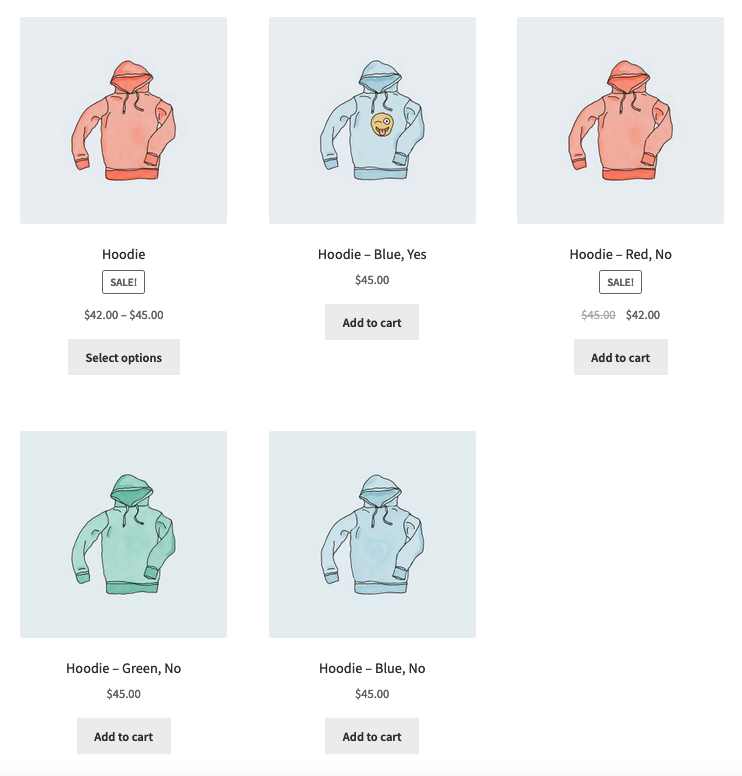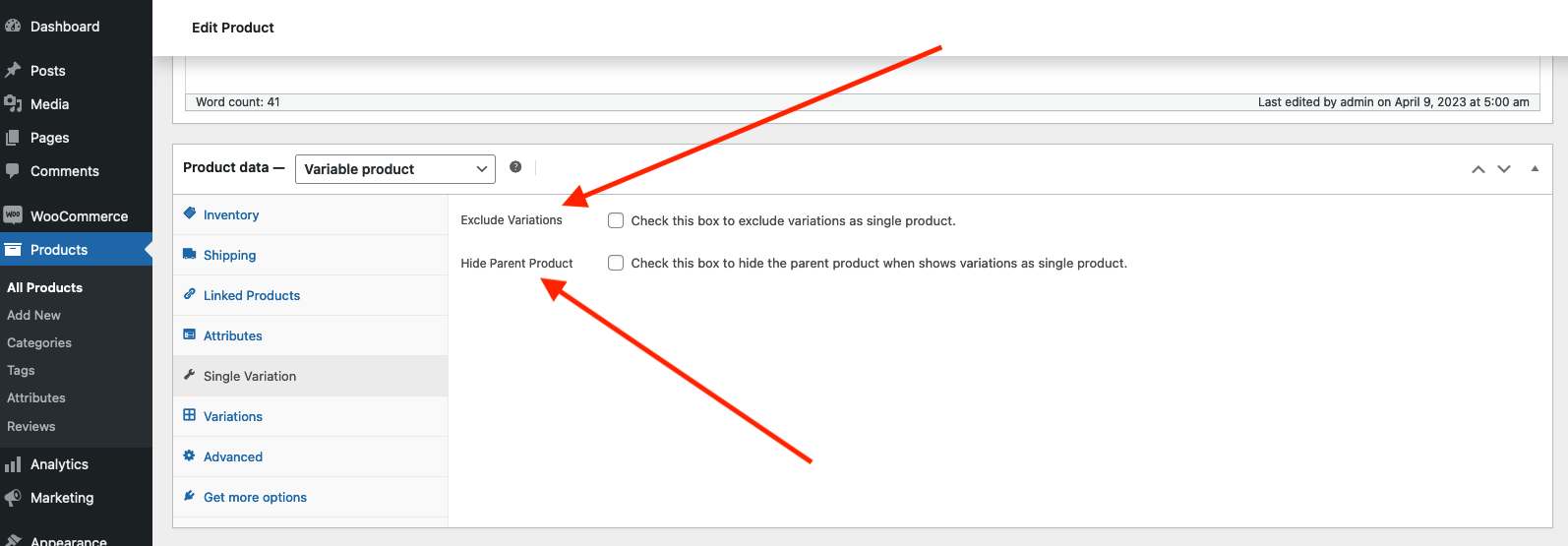Deskripsi
With the Variations as Single Product for WooCommerce plugin, you can simplify your product display by showing variations as individual products on the Shop page, Product Category page, and Search result page. This makes it easier for customers to find and purchase the exact variation they want without having to navigate to the single product page.
By default, WooCommerce groups all variants within a single variation product, requiring users to navigate to the single product page to choose a variation and add it to their cart. With this plugin, users can easily add variations directly from the Shop page, as it converts all variations into single products.
👉 Variations as Single Product Feature | Support | Purchase Pro
Key features:
- Show variations as a single products on –
- Shop page
- Product Category
- Search result page
- [products] shortcode
- Hide Parent variations products
- Excluding variations based on specific product attributes, such as color or size.
- Excluding variations based on product category or tag.
- Allowing for control over which variations are displayed as single products from the individual product settings.
- Hiding parent variation products based on individual product settings.
- Individual variations control to exclude them as single products.
- Customizing the title of each variation to provide more descriptive and accurate information to customers.
Premium features:
- Place single variation product to there actual position. Generally, single variation products are displayed at the end of the product list. With the premium version, you can place them in their actual position beside the parent product. If parent product is at position 3, then single variation product will be displayed at position 4, 5, 6, etc.
👉 Get Variations as Single Product Pro
Enhance your store with our other plugins
- Advanced Custom Order Status for WooCommerce – Create, edit, delete or add new custom order statuses and trigger the custom emails when order status changes
- MinMax Quantities for WooCommerce – Control product min max quantity along with quantity steps.
Tangkapan Layar
Tanya Jawab
-
Can I exclude parent variation product?
-
Yes, You can exclude parent variation product. You can exclude parent variation product globally or based on each product.
-
Can I exclude variation based on attributes, category or tag?
-
Yes, You can exclude based on attributes, category or tag.
Ulasan
Kontributor & Pengembang
“Variations as Single Product for WooCommerce” adalah perangkat lunak open source. Berikut ini mereka yang sudah berkontribusi pada plugin ini.
KontributorTerjemahkan “Variations as Single Product for WooCommerce” dalam bahasa Anda.
Tertarik mengembangkan?
Lihat kode, periksa repositori SVN , atau mendaftar ke log pengembangan melalui RSS.
Log Perubahan
2.5.0
- Bug fixed.
2.4.0
- Archive and search page variation display issue fixed.
2.3.0
- Bug fixed.
2.2.0
- Bug fixed.
2.1.0
- WooCommerce [products] shortcode support added.
2.0.0
- Excluding variations based on specific product attributes.
- Excluding variations based on product category or tag.
- Hiding parent variation on individual products.
- Excluding variations from individual products.
- Customizing the title of each variation.
1.0.0
- Initial version.