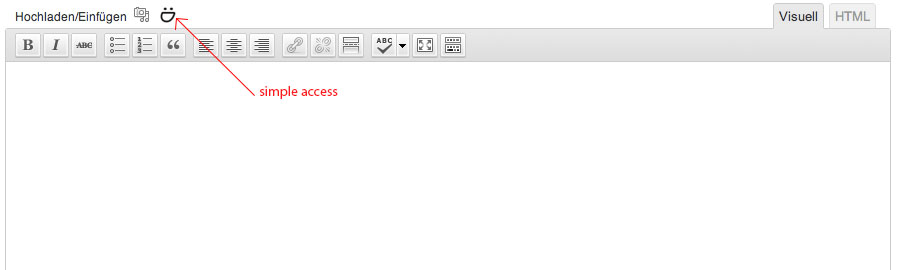Deskripsi
The plugin insert a icon on insert/edit page. With a click on the icon you can see the smugmug users, that you’ve specified on the settings page. By browsing threw the public albums of the user you can easily add pictures within your posts and pages. The size of the thumbs and lightbox images can be configured.
The plugin insert just the url of image, the image itself remains phisicaly on the SmugMug servers. So when you change the album-name the url won’t match anymore!
Tangkapan Layar
Instalasi
- Upload
smugmug-insertto the/wp-content/plugins/directory - Activate the plugin through the ‘Plugins’ menu in WordPress
- Add users on settings page
- Set up other settings
Tanya Jawab
- When i click on the SmugMug-Icon above the text-editor only a blank popup opens.
-
You’ve forgot the set a valid username in the SmugIns Setting-Page!
Ulasan
Belum ada ulasan untuk plugin ini.
Kontributor & Pengembang
“SmugMug Insert” adalah perangkat lunak open source. Berikut ini mereka yang sudah berkontribusi pada plugin ini.
KontributorTerjemahkan “SmugMug Insert” dalam bahasa Anda.
Tertarik mengembangkan?
Lihat kode, periksa repositori SVN , atau mendaftar ke log pengembangan melalui RSS.
Log Perubahan
1.0
- First release 2012-09-03