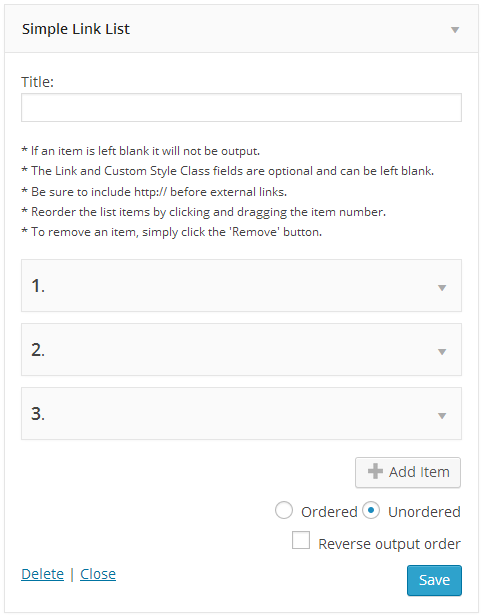Deskripsi
This plugin makes a widget available which allows you to add a simple link list (bulleted or numbered) to a sidebar.
Instalasi
Install this plugin in the usual way, by downloading and unzipping the folder into your plugins directory (/wp-content/plugins).
The plugin then needs to be activated before it can be used.
To use, simply drag the ‘Simple Link List’ widget into a sidebar. To use the widget, your theme must be widget-enabled.
Tanya Jawab
- How do I style the list?
-
You can style your list by adding the following code to the style.css file in your chosen theme:
/* Styles for Simple Link List Widget */ .widget_link_list ul {} /* Style for unordered list */ .widget_link_list ol {} /* Style for ordered list */ .widget_link_list ul li {} /* Style for unordered list item */ .widget_link_list ol li {} /* Style for ordered list item */In addition you can add a custom style to the list items that will be added to the li tag of the list.
Ulasan
Kontributor & Pengembang
“Simple Link List Widget” adalah perangkat lunak open source. Berikut ini mereka yang sudah berkontribusi pada plugin ini.
KontributorTerjemahkan “Simple Link List Widget” dalam bahasa Anda.
Tertarik mengembangkan?
Lihat kode, periksa repositori SVN , atau mendaftar ke log pengembangan melalui RSS.
Log Perubahan
0.3.2
- Fixed bug that prevented the open in a new window option being enabled for new items
- Updated code to comply with modern plugin structure
- Removed create_function() code for PHP 7.x compliance
0.3.1
- Fixed bug that limited the number of items to 9
0.3
- Added drag and drop support
- Added the ability to add unlimited items without resaving
- Added reverse output option
- Added support for Accessibility mode
- Added admin interface styles
0.2
- Added a Delete functionality to link items
- Added the ability to open link in new window
0.1
- Initial upload