Deskripsi
PW WooCommerce Bulk Edit is a powerful way to update your WooCommerce product catalog.
- Live Preview – See what you’re about to change before you hit save. No more surprises!
- Inline editing in addition to bulk editing
- Safety net: you can undo changes before saving
- Edit Variations just as quickly as simple products
- Change prices by a specific amount or a percentage
- Search/replace text, append, prepend, or change capitalization
- Wildcard searches
- Keyboard navigation
- Compatible with WooCommerce High Performance Order Storage
The Pro version includes even more great features:
- Edit so many more fields such as Categories, Sale Prices, Dates, and more! Click here to see the full list.
- Set or clear product images in bulk
- Create new Variations
- Modify selected Attributes
- Bulk change the Sale Price based on Regular Price
- Additional Filter options like “Is Empty” and “Is Not Empty”
- Save and load filters
- Use the power of Regular Expressions for searching and replacing text values
- Support for other plugins like WooCommerce Brands, YITH Multi Vendor, and Dokan Multi Vendor Marketplace!
Your time is priceless
Finally, no more tedious clicking through countless pages! Make changes to your products at the same time.
Product maintenance, evolved
Incredibly intuitive, make changes in batches or individually. Shortcut controls mimic working in a spreadsheet. Save your filters with the Pro version to make future updates a snap.
Edit with confidence
Changes are visible and only saved when you are ready. Price drops are highlighted red for mistake-free editing.
Relax!
You’re in control of your WooCommerce product catalog with the power of PW WooCommerce Bulk Edit.
This WooCommerce bulk editor lets you modify a variety of product fields including:
- Product Name
- Product Description
- SKU
- Regular Price
- Tax Status
- Tax Class
- Manage Stock
- Stock Quantity
- Allow Backorders
- Stock Status
- Catalog Visibility
- Featured
- Status
Tangkapan Layar
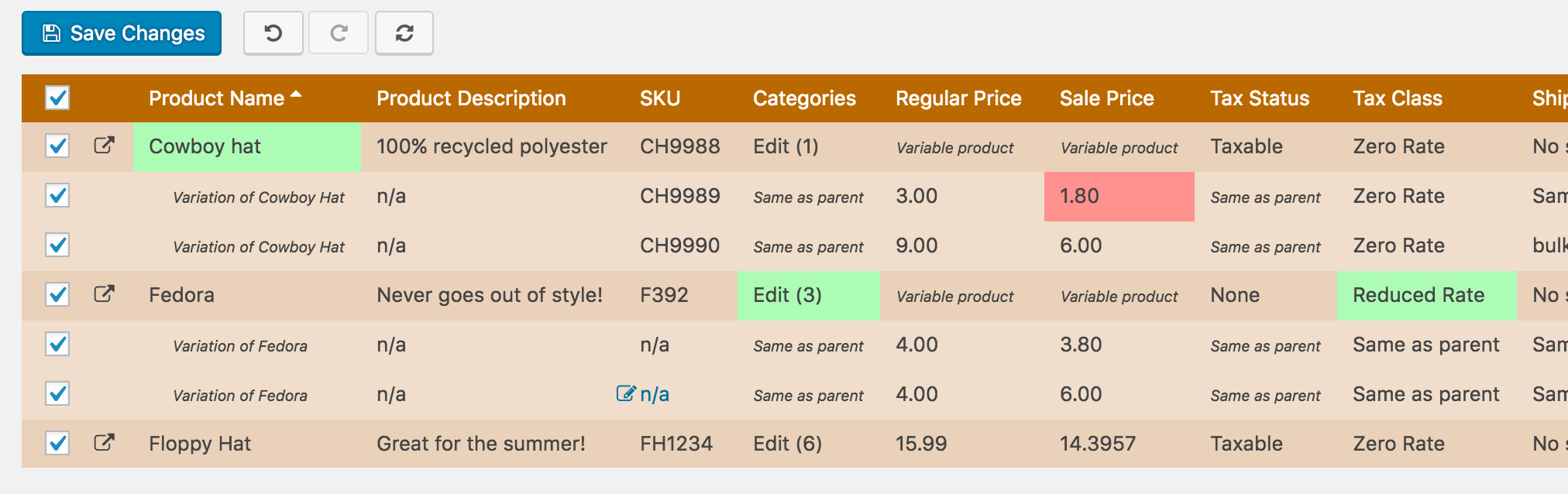
Preview all changes before saving. Price drops highlight in red to give you confidence in your changes! 
Inline editing, with keyboard navigation. 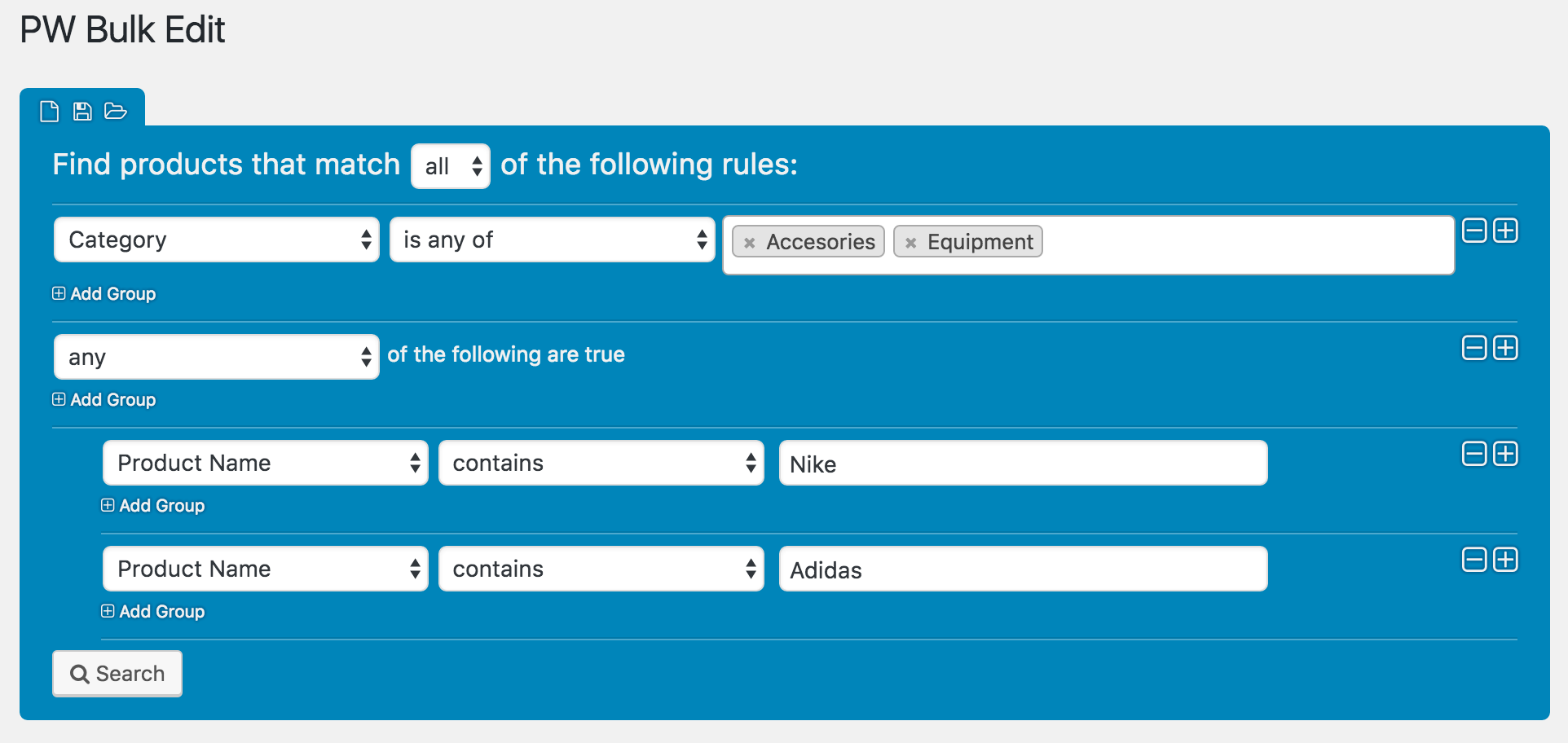
Complex filtering has been simplified to give you ultimate flexibility and control. 
Powerful bulk editing for WooCommerce products. 
Pro level features at a fraction of the price of the competition. 
PW WooCommerce Bulk Edit is so easy to use!
Instalasi
- Upload the plugin files to the
/wp-content/plugins/pw-bulk-editdirectory, or install the plugin through the WordPress plugins screen directly. - Activate the plugin through the ‘Plugins’ screen in WordPress
- Access the plugin using your WordPress menu under “Pimwick Plugins”
Tanya Jawab
-
What is included with the Pro version?
-
- The Pro version includes even more great features:
- Edit so many more fields such as Categories, Sale Prices, Dates, and more! Click here to see the full list.
- Create new Variations
- Modify selected Attributes
- Bulk change the Sale Price based on Regular Price
- Additional Filter options like “Is Empty” and “Is Not Empty”
- Save and load filters
- Support for other plugins like WooCommerce Brands
- Learn more
-
Where can I get the Pro version?
-
- Buy the Pro Version here: https://www.pimwick.com/pw-bulk-edit/
Ulasan
Kontributor & Pengembang
“PW WooCommerce Bulk Edit” adalah perangkat lunak open source. Berikut ini mereka yang sudah berkontribusi pada plugin ini.
Kontributor“PW WooCommerce Bulk Edit” telah diterjemahkan dalam 2 bahasa. Terima kasih kepada para penerjemah untuk kontribusi-nya.
Terjemahkan “PW WooCommerce Bulk Edit” dalam bahasa Anda.
Tertarik mengembangkan?
Lihat kode, periksa repositori SVN , atau mendaftar ke log pengembangan melalui RSS.
Log Perubahan
2.124
- Revised tags in readme.txt
2.123
- Compatibility with WordPress 6.5 and WooCommerce 8.7
2.122
- Confirmed compatibility with WooCommerce 8.5
2.121
- Fixed a bug when trying to bulk set number fields to a negative results in zero instead.
2.120
- Confirmed compatibility with WordPress 6.4
2.119
- Confirmed compatibility with WooCommerce 8.2
2.118
- Confirmed compatibility with WooCommerce 8.0 and WordPress 6.3
2.117
- Sanitize the product columns to prevent issues when using the pwbe_product_columns hook in custom functions.php files.
2.116
- Confirmed compatibility with WooCommerce 7.8
2.115
- Confirmed compatibility with WooCommerce 7.7
Previous versions
- See changelog.txt