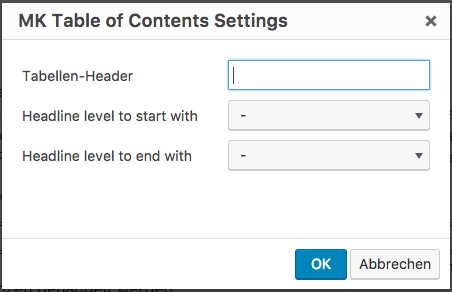Deskripsi
This Plugin adds a TOC to a post via the shortcode [toc]. To enter the shortcode with serveral options, the plugin insert a new button into the TinyMCE with a dialog, which easily allows to configure the [toc]-shortcode.
Look also at http://blog.moritzkanzler.de/portfolio/mk-table-of-contents/ for more informations.
Tangkapan Layar
Instalasi
- Upload the plugin files to the `/wp-content/plugins/mk-toc directory, or install the plugin through the WordPress plugins screen directly.
- Activate the plugin through the ‘Plugins’ screen in WordPress.
- Use the button in the TinyMCE insert a
[toc]-shortcode.
Tanya Jawab
- Installation Instructions
-
- Upload the plugin files to the `/wp-content/plugins/mk-toc directory, or install the plugin through the WordPress plugins screen directly.
- Activate the plugin through the ‘Plugins’ screen in WordPress.
- Use the button in the TinyMCE insert a
[toc]-shortcode.
- How can I ask the developer any questions?
-
The easiest way is to open up an issue at the github page for this project: https://github.com/Mo0812/mk-toc
Ulasan
Belum ada ulasan untuk plugin ini.
Kontributor & Pengembang
“MK Table of Contents” adalah perangkat lunak open source. Berikut ini mereka yang sudah berkontribusi pada plugin ini.
KontributorTerjemahkan “MK Table of Contents” dalam bahasa Anda.
Tertarik mengembangkan?
Lihat kode, periksa repositori SVN , atau mendaftar ke log pengembangan melalui RSS.
Log Perubahan
1.0
- Inital Publishing
1.1
- Updated the plugins author information
2.0
- added clean shortcode output from tinymce when not all options are choosed
2.1
- Support for german language in settings
2.2
- Cleaned Plugin Title in the plugins overview