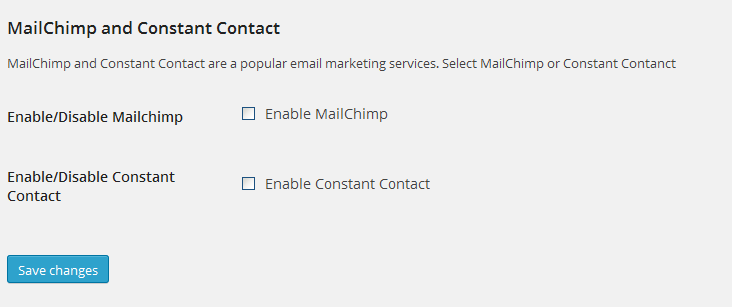Deskripsi
This plugin provides simple MailChimp and Constant Contact integration for WooCommerce. It allows you to subscribe customers to a Mailchimp or Constant Contact list.
Tangkapan Layar
Instalasi
- Upload or extract the
mailchimp and constant contact integrationfolder to your site’s/wp-content/plugins/directory. You can also use the Add new option found in the Plugins menu in WordPress. - Enable the plugin from the Plugins menu in WordPress.
Pemakaian
- Go to WooCommerce > Settings > Integration.
- Select the service you want to use.
- If you chose Mailchimp:
- Set your MailChimp API Key and hit save. Select your MailChimp list;
- input text which will be displayed in the checkbox on the checkout page and hit save.
- If you chose Constant Contact:
- Set your Constant Contact API Key, Access token and hit save. Select your Constant Contact list;
- Input text which will be displayed in the checkbox on the checkout page and hit save.
- Now customers who select checkbox will be subscribed to the selected list in MailChimp/Constant Contact.
Ulasan
Belum ada ulasan untuk plugin ini.
Kontributor & Pengembang
“Mailchimp and Constant Contact Integration” adalah perangkat lunak open source. Berikut ini mereka yang sudah berkontribusi pada plugin ini.
KontributorTerjemahkan “Mailchimp and Constant Contact Integration” dalam bahasa Anda.
Tertarik mengembangkan?
Lihat kode, periksa repositori SVN , atau mendaftar ke log pengembangan melalui RSS.