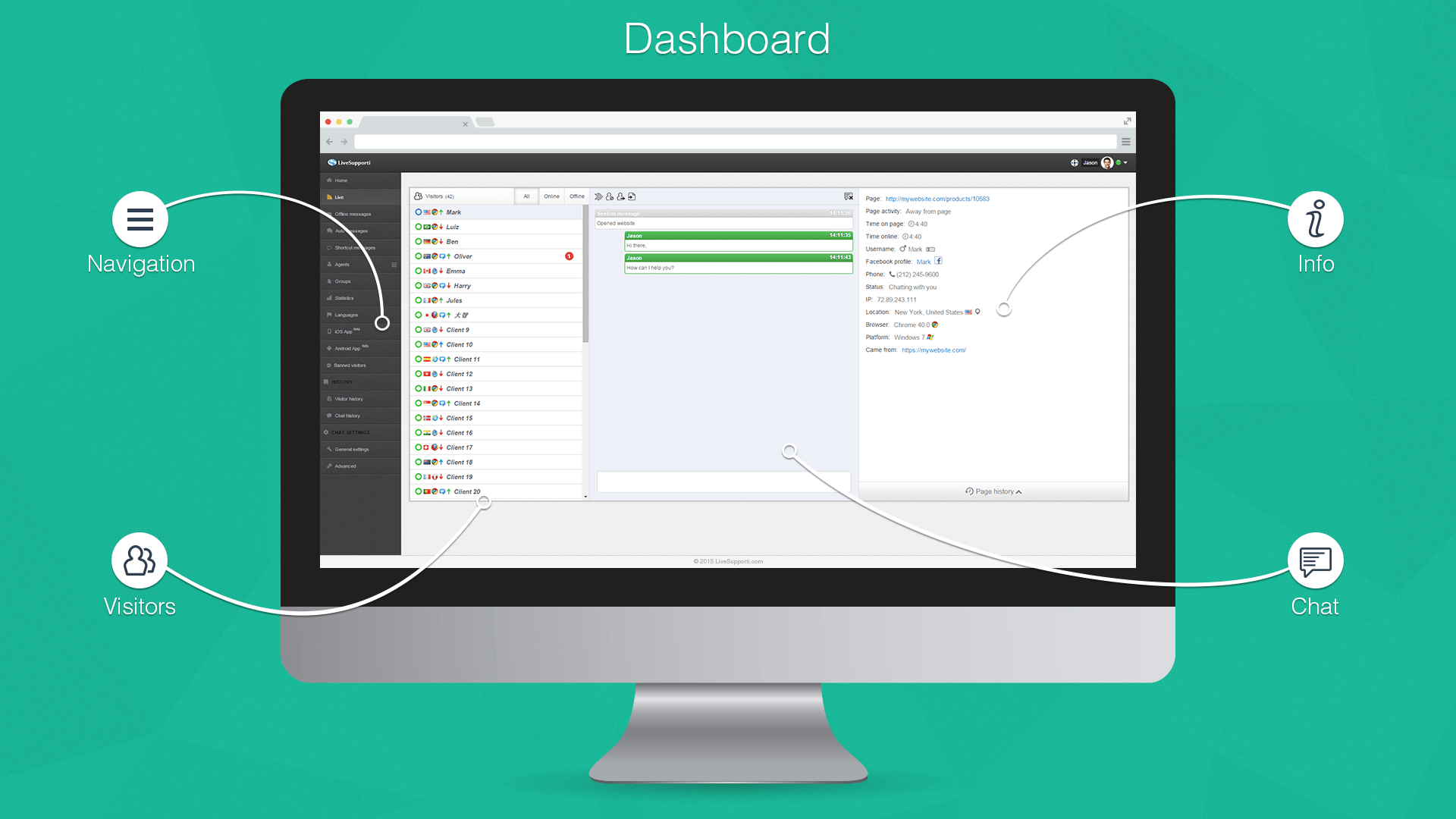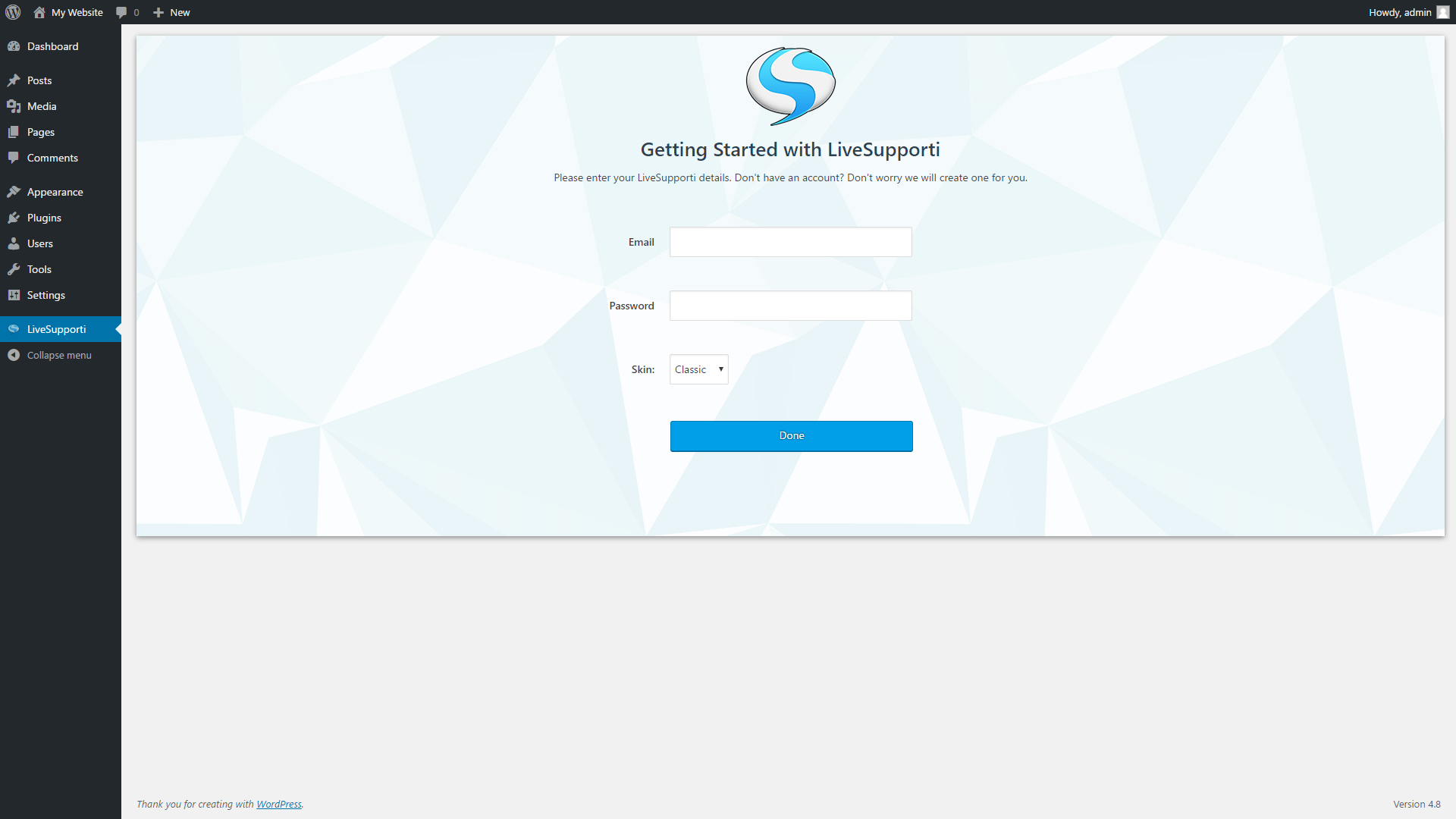Deskripsi
LiveSupporti for WordPress allows you to add free live support chat to your WordPress website so you can chat with your customers and provide great customer support.
You can use Forever Free Plan with 3 agents, unlimited websites, unlimited simultaneous chats, unlimited chat sessions, SSL encryption and chat history.
See the Demo here.
Get LiveSupporti for iOS from here
Get LiveSupporti for Android from here.
How to install
- Sign Up for a free account.
- Log into your WordPress admin panel, go to the Plugins menu, click Add New, search for livesupporti plugin and install it.
- Click on LiveSupporti menu on the left and enter your LiveSupporti credentials. You’re done!
Watch video:
Is it really free?
Yes. Our Forever Free plan is free of charge with included 3 agents and unlimited chat sessions and websites.
Free features
- 3 agents included
- Unlimited concurrent chats
- Unlimited websites
- Visitor monitoring in real-time
- Chat box skins
- Chat box statuses
- Position chat box bottom left or right
- Agent visible/invisible statuses
- Agent job title
- Agent permissions
- Visitor information
- Proactive chat
- Canned responses
- Chat history
- Chat transcripts history
- Pintasan
- Pre-chat form
- Social logins
- Ask for phone
- Visitor viewing/away from page
- Sound notifications
- Desktop notifications
- New visitor notifications
- Desain Responsif
- Draggable chat box
- Embedded chat box
- Pop-up chat box
- Change visitor name
- Block/unblock visitor
- Ban/unban visitor
- Animated chat box
- SSL encryption
- Zona Waktu
- Typing Notifications
- Demo
Premium features
- Unlimited concurrent chats
- Unlimited websites
- Visitor monitoring in real-time
- Ticketing system
- Chat between agents
- Warna Tersuai
- Custom languages
- Custom company logo
- Custom sounds
- Custom chat box width and height
- Chat box skins
- Chat box transparency
- Chat box statuses
- REST API
- WebHooks
- Position chat box bottom left or right
- Hide chat box on specific page
- Agent visible/invisible statuses
- Agent job title
- Agent permissions
- Visitor information
- Offline messages
- Automatic messages
- Proactive chat
- Send and receive files
- Canned responses
- Transfer chat between agents
- Chat history
- Chat transcripts history
- Groups (departments)
- Pintasan
- Filter
- Eye-catchers
- Pre-chat form
- Social logins
- Ask for phone
- Visitor viewing/away from page
- Sound notifications
- Desktop notifications
- New visitor notifications
- Direct chat pages
- Desain Responsif
- Draggable chat box
- Embedded chat box
- Pop-up chat box
- Send chat transcripts to email
- Add custom visitor information
- Auto response based on condition
- Agent photo
- Custom agent chat colors
- Change visitor name
- Block/unblock visitor
- Ban/unban visitor
- Animated chat box
- Emosikon
- SSL encryption
- Zona Waktu
- Typing Notifications
- Statistik
- Geolocation
- Demo
Please visit livesupporti.com for more information.
Tangkapan Layar
Instalasi
- Create your free account at livesupporti.com/signup
- Log into your WordPress admin panel and go to the Plugins menu.
- Click Add New, enter livesupporti and click Search Plugins.
- Click Install Now, and then Activate Plugin.
- Enter your LiveSupporti credentials and click Save.
Tanya Jawab
-
Is it free?
-
Yes. You can use our Forever Free Plan free of charge.
-
Do I need a LiveSupporti account to use the plugin?
-
Yes. You can create your account here.
Ulasan
Kontributor & Pengembang
“Free Live Chat Support” adalah perangkat lunak open source. Berikut ini mereka yang sudah berkontribusi pada plugin ini.
KontributorTerjemahkan “Free Live Chat Support” dalam bahasa Anda.
Tertarik mengembangkan?
Lihat kode, periksa repositori SVN , atau mendaftar ke log pengembangan melalui RSS.
Log Perubahan
1.0
- Initial release.
1.0.1
- Select skin.
1.0.2
- Update plugin text.
1.0.7
- Fix “Notice: has_cap was called warning.
1.0.8
- Show WP error, if any.
1.0.9
- Automatic sign in.
1.0.10
- Handle uninstalls.
1.0.11
- New skin.