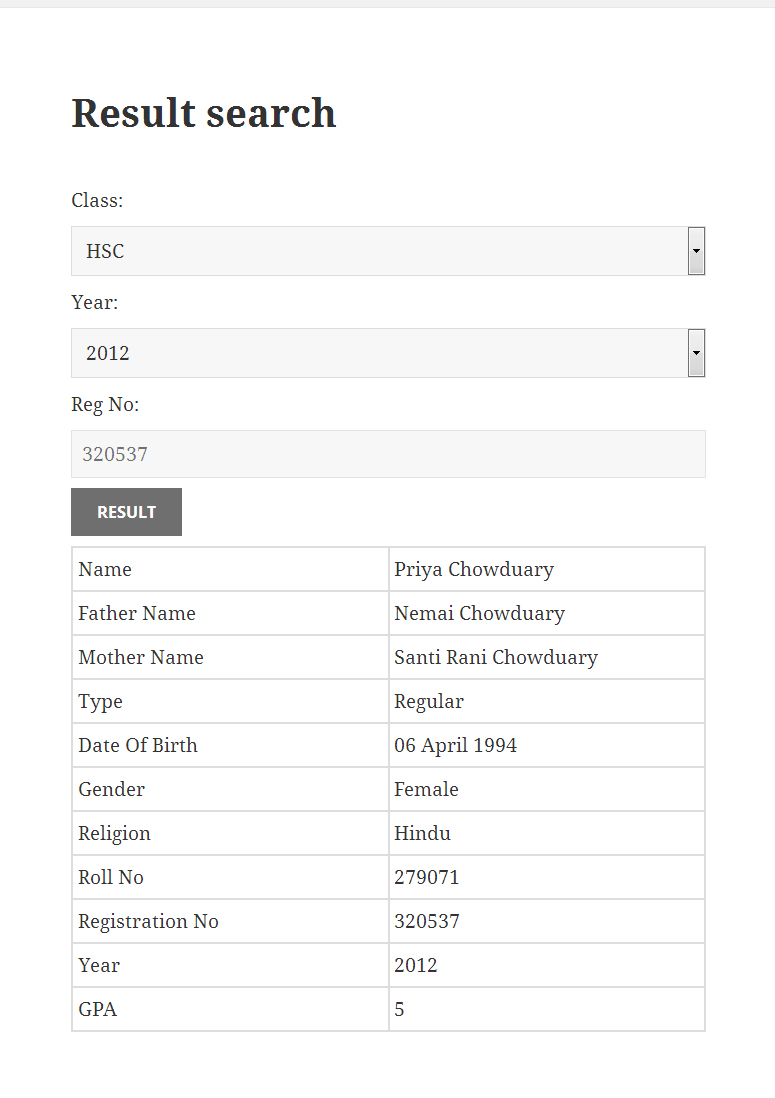Deskripsi
Simple But Powerful Students Result Management System.You can add,edit,delete,publish students result form regular wordpress admin panel. It has ajax based advance result search form, Use shortcode [jp_students_result_sc] inside post or page to search students result.
Need More Feature?Try Premium Version.
Premium Features
- Subject wise result adding facility.
- Students Photo adding facility.
- Certificate adding facility.
- Unlimited subject, class, year, group and section.
- Result adding facility from CSV file.
- Multiple result adding facility from CSV file.
- Result export (backup) facility to CSV file.
- Advanced result search form.
- Eight different result search form.
- Full customizable result search form.
- Ajax powered result search form.
- Responsive and customizable custom page template.
- Result print facility.
- Certificate view and download facility.
- Plugin’s own update engine.
- Translation support.
- Shortcode system.
- WordPress multisite support.
- Setting panel and many more.
- Both online & offline documentation.
Tangkapan Layar
Instalasi
There are two way to active this plugin on your WordPress site.
First way…
- From your WordPress Dashboard Go for a “Add New” inside “Plugins” menu.
- Search for “JP Students Result Management System” and install the plugin.
- Activate the plugin from wordpress plugin menu.
Second way…
- Download the .zip file form wordpress.org
- Unzip the downloaded file and copy hole content to `/wp-content/plugins/` directory
- Activate the plugin from wordpress plugin menu.
You have finished your installation.
Enjoy…
Tanya Jawab
Some answer you may needed…
- How to add new result?
- From your wordpress dashboard go for ‘Add New’ under ‘Students Result’ menu.Then fill all fields.
- How to publish a result?
- It’s very easy.Publish your specific student result like a post.
- How to insert students result search form in a page or post?
- Go to your desire post or page edit screen and use shortcode
[jp_students_result_sc]
to the editor.
- How to search a student result form frontend?
- To search a specific student result insert student registration number to the field and hit ‘Result’ Button.
Then wait a moment,ajax powered search form will display your specific student result within a few second.
See screenshots for better understanding…
Ulasan
Kontributor & Pengembang
“JP Students Result Management System” adalah perangkat lunak open source. Berikut ini mereka yang sudah berkontribusi pada plugin ini.
KontributorTerjemahkan “JP Students Result Management System” dalam bahasa Anda.
Tertarik mengembangkan?
Lihat kode, periksa repositori SVN , atau mendaftar ke log pengembangan melalui RSS.
Log Perubahan
1.1 Made Compitable with wordpress 5.6.
1.2 Updated Custom post menu Icon.
1.3 Fixed Date picker Issue.
1.4 Optimized code…
1.5 Fixed minor bugs…