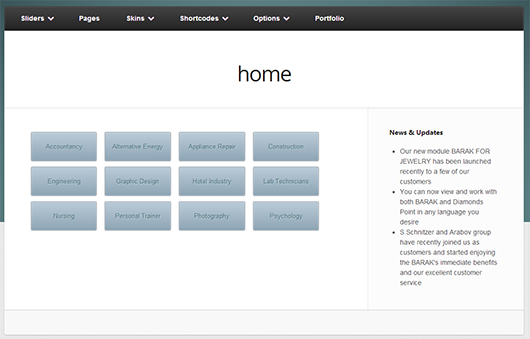Deskripsi
This plugin shows a dynamic grid view of categories (costume post types), each category reveals a beautiful show/hide jQuery list of posts underneath. Pressing on any of these posts redirects the user into a single page who contains elements like google map, email, phone, image and more.
Very easy to implement using this simple shortcode: [great-index]
Please see installation for more instructions and screenshots.
*this plugin is responsive 🙂
A brief Markdown Example
Ordered list:
- more options to the admin panel for better flexibility
- translation PO&MO files
Here’s a link to WordPress and one to Markdown’s Syntax Documentation.
Titles are optional, naturally.
Markdown uses email style notation for blockquotes and I’ve been told:
Asterisks for emphasis. Double it up for strong.
<?php code(); // goes in backticks ?>
Tangkapan Layar
Instalasi
- Upload
Great-index folderto the/wp-content/plugins/directory - Activate the plugin through the ‘Plugins’ menu in WordPress
- now you will see a button in your admin panel :”INDEX” where you can open categories.
- add some posts for each categorie and don’t forget to add costume details presented at the bottom of each post (like phone, email etc.)
- create a new page and past the shortcode: [great-index]
- that is it ! you can view that page and see your index.
Tanya Jawab
- i dont see nothing in the page where the shortcode is in
-
that is probably because you didn’t added any posts under “index” so the categories are empty.
- how do i create this google map above every post ?
-
under “location” you need to write the address. like: 903 E colorado, urbana, illinois.
- can i change colors etc.
-
that plugin has only one CSS file, just go in and change what you want.
- can i see the internal post, i get an 404 page
-
you need to change the Permalink Settings for your site. go to “settings”—>Permalink Settings–>set it to “Post name”
Ulasan
Belum ada ulasan untuk plugin ini.
Kontributor & Pengembang
“Great Index” adalah perangkat lunak open source. Berikut ini mereka yang sudah berkontribusi pada plugin ini.
KontributorTerjemahkan “Great Index” dalam bahasa Anda.
Tertarik mengembangkan?
Lihat kode, periksa repositori SVN , atau mendaftar ke log pengembangan melalui RSS.
Log Perubahan
1.0
this is the first version