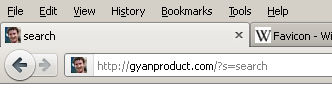Deskripsi
This plugin allows you to generate a Google+ favicon for your blog and admin logo included Apple touch icon. Activate the plugin, and it will add G+ photo to your blog template and admin panel automatically.
Instalasi
Support WordPress and WordPress Multisite
Standard Multisite Plugins installation.
- Upload
google-plus-favicon.phpto the/wp-content/mu-plugins/directory
Standard Plugins installation.
-
Upload
google-plus-favicon.phpto the/wp-content/plugins/directory. -
Activate the plugin through the
Pluginsmenu in WordPress -
Enter G+ account ID in
General Settings
Tanya Jawab
Ulasan
Belum ada ulasan untuk plugin ini.
Kontributor & Pengembang
“Google Plus Favicon” adalah perangkat lunak open source. Berikut ini mereka yang sudah berkontribusi pada plugin ini.
KontributorTerjemahkan “Google Plus Favicon” dalam bahasa Anda.
Tertarik mengembangkan?
Lihat kode, periksa repositori SVN , atau mendaftar ke log pengembangan melalui RSS.
Log Perubahan
3.0
- My fault, wrong icon’s size.
- Move Icon file to root
2.0
- Fixed IE favicon
1.0
- First release