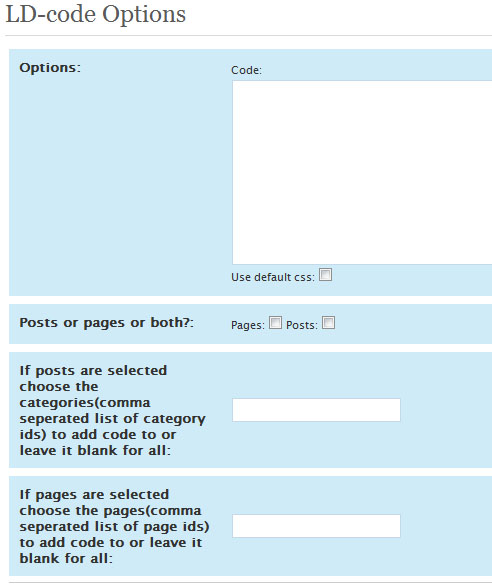Deskripsi
This plug-in allows you to add code such as a PayPal donate button to end of a post or page.
You can select certain post categories or certain pages to show the content or have it shown on all content.
Support
Support is provided at http://www.thefunkhouse.co.uk/wordpress-plugins/end-content
Instalasi
Installation Instructions:
- FTP the end-content folder to your plugins directory eg (wp-content/plugins).
- Activate the plugin.
- Update the settings on the settings page (setting > end-code).
That’s it!
Tanya Jawab
- Can i add any php code?
-
The plugin does not allow for any php code to be added into the code box but there are some tags you may use to include some WordPress tags.
You can type in PAGE_TITLE or THE_AUTHOR to show the page title or the authors name.
If this is useful to anyone I may add some more tags for you to use in the content.
Ulasan
Belum ada ulasan untuk plugin ini.
Kontributor & Pengembang
“End Content” adalah perangkat lunak open source. Berikut ini mereka yang sudah berkontribusi pada plugin ini.
KontributorTerjemahkan “End Content” dalam bahasa Anda.
Tertarik mengembangkan?
Lihat kode, periksa repositori SVN , atau mendaftar ke log pengembangan melalui RSS.