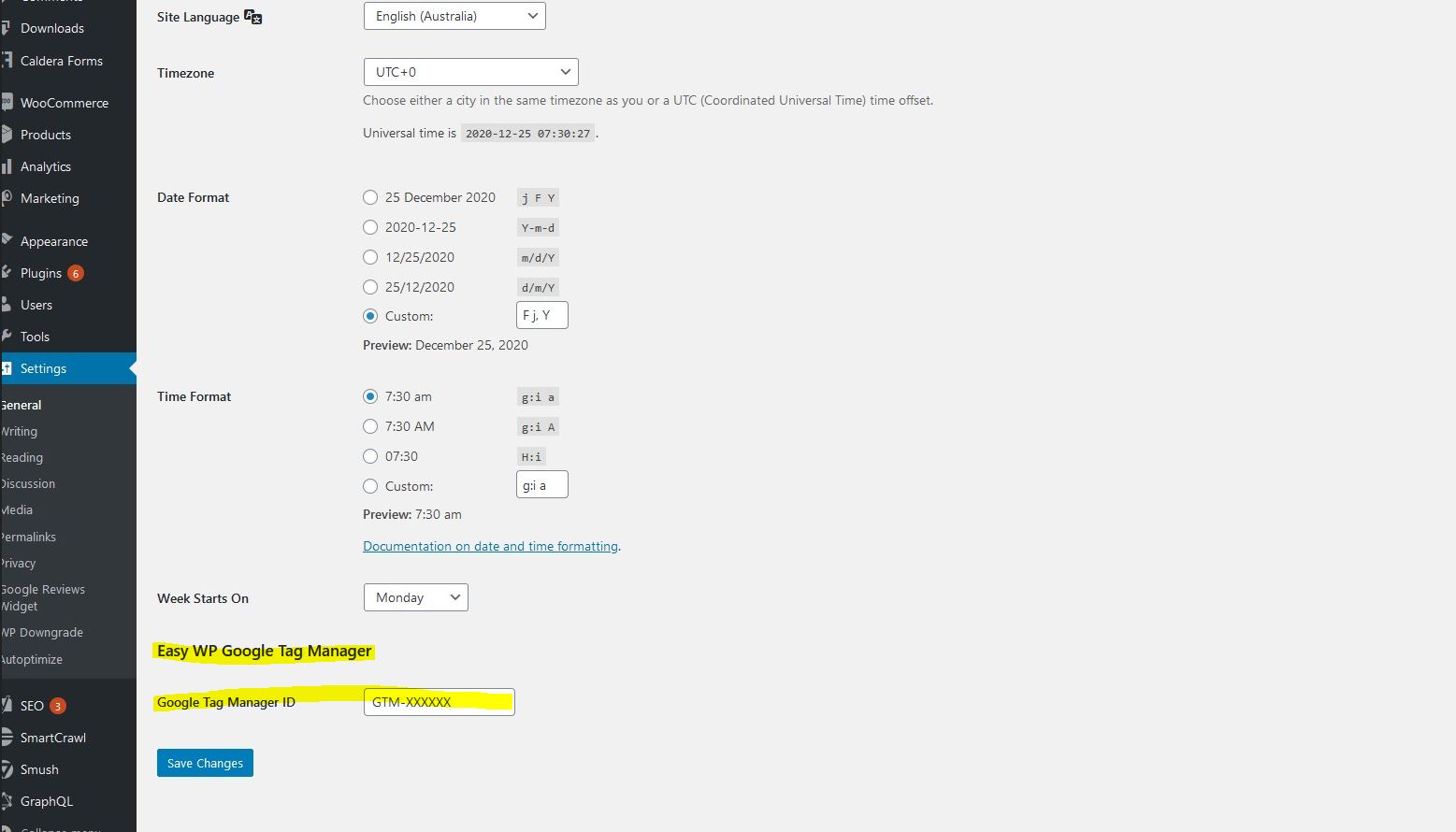Deskripsi
Easily add Google Tag Manager to your blog without having to edit your theme or know how to code.
Tangkapan Layar
Instalasi
After installing the plugin, go to Settings > General and add your Google Tag Manager’s container ID to the field called ‘Google Tag Manager ID’.
Tanya Jawab
-
Do I need to edit my theme or know coding to add the Google Tag Manager snippet?
-
No! If you install this plugin, you just need to go to Settings > General and add your Google Tag Manager’s container ID to the field called ‘Google Tag Manager ID’.
Ulasan
Belum ada ulasan untuk plugin ini.
Kontributor & Pengembang
“Easy WP Google Tag Manager” adalah perangkat lunak open source. Berikut ini mereka yang sudah berkontribusi pada plugin ini.
KontributorTerjemahkan “Easy WP Google Tag Manager” dalam bahasa Anda.
Tertarik mengembangkan?
Lihat kode, periksa repositori SVN , atau mendaftar ke log pengembangan melalui RSS.
Log Perubahan
=1.0=
* First version released.