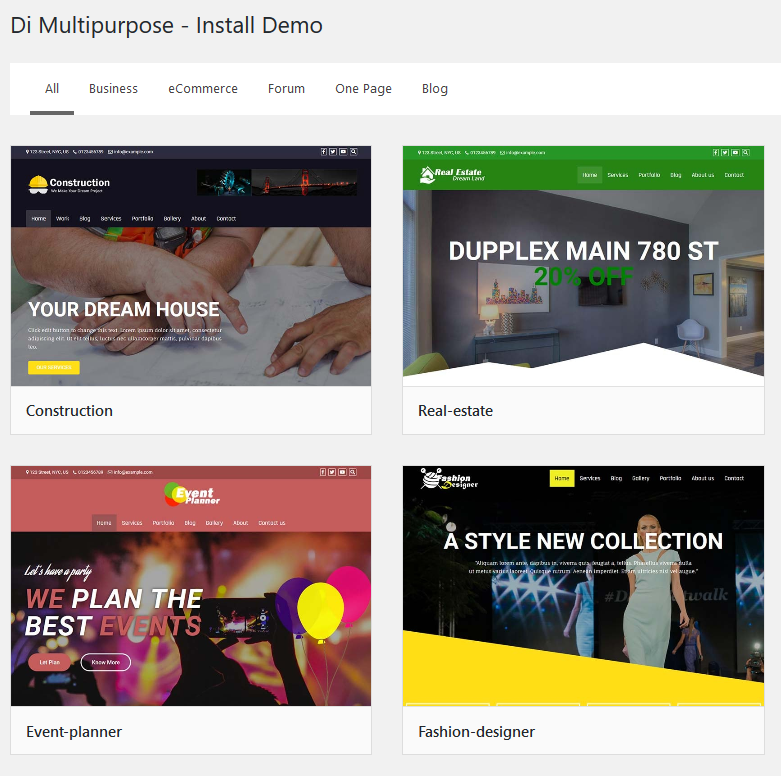Deskripsi
Di Themes Demo Site Importer plugin can be used to import the demo website developed by Di Themes. To import a demo website, Open: ‘Appearance > Import Demo’ and follow simple steps.
Di Themes Demo Site Importer plugin will import contents like post types, widgets, customize settings and set the pages and settings according to the settings of the demo website. It simply makes the demo website importing tasks easier.
Instalasi
Traditional Installation
- Go to: Plugin > Add New menu.
- Here, search for ‘Di Themes Demo Site Importer’
- Now click on ‘Install’ and then ‘Activate’
Manual Installation
- Download plugin zip file from : https://wordpress.org/plugins/di-themes-demo-site-importer/
- Open Dashboard of your WordPress website.
- Open: Plugins > Add New > Upload Plugin > Browse… (select downloaded zip file) > Install Now
- Now simply activate plugin.
Tanya Jawab
-
Where can i import demo website
-
Navigate to : ‘Appearance > Import Demo’ and follow simple steps.
-
I need support
-
Please create support topic Here
Ulasan
Belum ada ulasan untuk plugin ini.
Kontributor & Pengembang
“Di Themes Demo Site Importer” adalah perangkat lunak open source. Berikut ini mereka yang sudah berkontribusi pada plugin ini.
KontributorTerjemahkan “Di Themes Demo Site Importer” dalam bahasa Anda.
Tertarik mengembangkan?
Lihat kode, periksa repositori SVN , atau mendaftar ke log pengembangan melalui RSS.
Log Perubahan
1.1.7
- Minor fix and WP 6.3 compatibility check
1.1.6
- Checked WP 6.1 compatibility
1.1.5
- Checked WP 6.0 compatibility
1.1.4
- Checked WP 5.6 compatibility
1.1.3
- Fix: Importing elementor style for Di Multipurpose
1.1.2
- Fix: Importing elementor style
1.1.1
- Fix: Merge importing plugins and tested up to 5.5
1.1.0
- Updated: demo files.
- Fix: SVG files do not upload.
1.0.7
- Updated: demo files.
- Fix: SVG files do not upload.
1.0.6
- Updated: demo files.
- Added: Plugin action link
1.0.5
- Updated: Di Restaurant demo files and config.
1.0.4
- Added: Di Restaurant demo files and config.
1.0.1
- Added more themes demo files and config.
1.0.0
- 14 June, 2019
- First Release