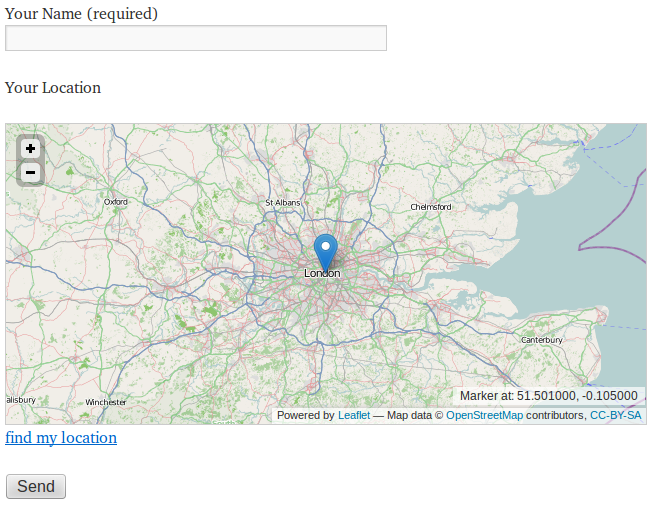Deskripsi
This plugin provides a new field to Contact Form 7: a map with a coordinates marker, letting the user mark a location.
The marker coordinates (longitude & latitude) are than passed to the contact form.
in version 2.0 i’ve added geolocation, making the map and marker to be focused on the supposed user location.
Tangkapan Layar
Instalasi
You MUST have Contact Form 7 installed!
Best way is to use WordPress’ built-in “Add New” installer:
- in WordPress admin bar go to Plugins.
- Press the “Add New”.
- search for “Contact Form 7 Map Field”.
- Press “Install Now”.
- Press “Activate Plugin”.
Or:
- Download the zip file.
- Extract the folder (contact-form-7-map-field) inside the zip to …wp-content/plugins/ directory of your WordPress installation.
- Activate the plugin from plugins page.
Now that the plugin is installed you can start using it:
- Edit a form in Contact Form 7.
- Choose “Map” from the Generate Tag dropdown.
- Follow the instructions on the page.
Tanya Jawab
- What map does it use by default?
-
The map data is provided by OpenStreetMap. and is powered by Leaflet.
- Can i use a different map provider?
-
I really recommend using Leaflet with OSM. But if you insist than you can, as long as you know some basic html, javascript and your map api.
- I like this plugin, how can i donate to it?
-
Simply go to the donate link.
Ulasan
Belum ada ulasan untuk plugin ini.
Kontributor & Pengembang
“Contact Form 7 Map Field” adalah perangkat lunak open source. Berikut ini mereka yang sudah berkontribusi pada plugin ini.
KontributorTerjemahkan “Contact Form 7 Map Field” dalam bahasa Anda.
Tertarik mengembangkan?
Lihat kode, periksa repositori SVN , atau mendaftar ke log pengembangan melalui RSS.
Log Perubahan
1.0
Initial plugin release.
1.1
Switched to work with Leaflet & OpenStreetMap.
1.3
Some code fixing and cleaning.
1.4
Fixed marker icon wrong path, collision with Leaflet Maps Marker plugin.
1.5
Better code structure.
2.0
Added geolocation, now the map and marker are focused on the supposed user location.
2.1
Bug fixes in geolocation.
2.2
Added validation.
2.3
Added minimum map zoom validation.