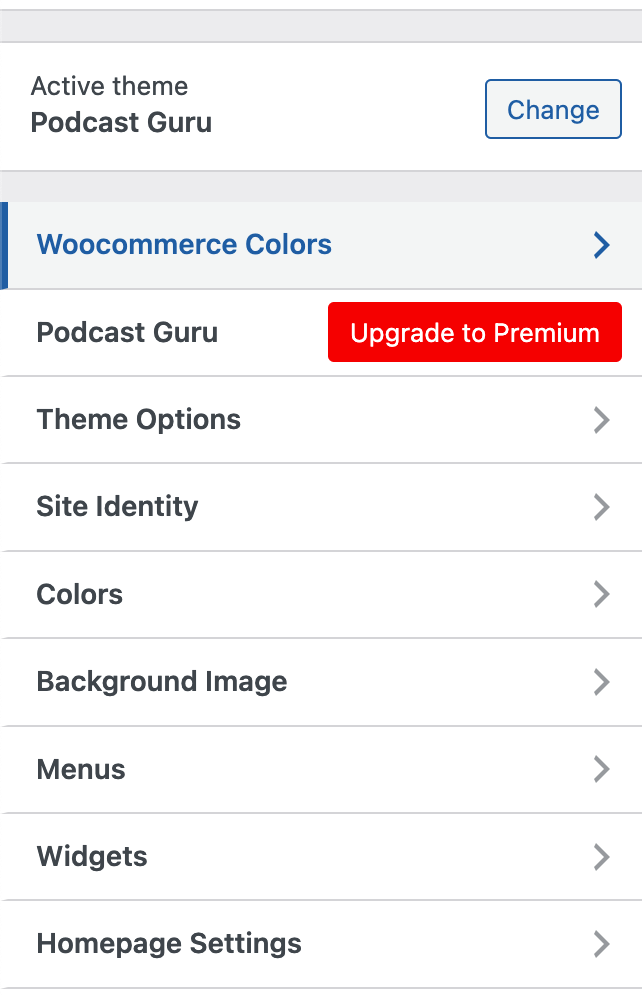Deskripsi
Change Colors for WooCommerce will help you to change woocommerce colors, default styles like button colors and other Woocommerce Elements.
Instalasi
From your WordPress dashboard
- Visit ‘Plugins > Add New’,
- Search for ‘Change Colors for WooCommerce’ and install the plugin,
- It will also need ‘One Click Demo Import’ plugin so install that too
- Activate both of the plugin from your Plugins page.
Tanya Jawab
-
What does this plugin do?
-
Change Colors for WooCommerce will help you to change woocommerce colors, default styles like button colors and other Woocommerce Elements.
-
How to use this Plugin?
-
After you have installed the plugin, go to Dashboard/Appearance/Customizer/ Woocommerce Colors. There you will find various options to change colors of various Woocommerce Elements. See the Screenshot section that shows various options or watch or video guide.
Ulasan
Belum ada ulasan untuk plugin ini.
Kontributor & Pengembang
“Change Colors for WooCommerce” adalah perangkat lunak open source. Berikut ini mereka yang sudah berkontribusi pada plugin ini.
KontributorTerjemahkan “Change Colors for WooCommerce” dalam bahasa Anda.
Tertarik mengembangkan?
Lihat kode, periksa repositori SVN , atau mendaftar ke log pengembangan melalui RSS.
Log Perubahan
1.0.0
* Initial Release